Portable consoles aren't particularly a new idea. Dedicated handheld systems have been around for decades, and even screen attachments just like this one have cropped up before — heck, Sony even made an official one for the PS one. While an xScreen setup requires a power outlet to play, meaning it's not technically a 'portable' console, it's a fantastic bit of a kit that complements such a compact system. It might not be the best screen you've ever laid eyes on, but it transforms the Xbox Series S into an almost-laptop; a powerful system that doesn't require a dedicated screen in your home.
The Technicalities, & Setup
So, straight up, you're getting 11.6 inches of screen real estate, delivered via a 1080p, 60hz IPS screen. The xScreen connects using two rear ports on the Series S, one HDMI slot and a USB port, for power. There's a set of built in speakers too, so as long as you've got your standard Xbox Series power cable, and a controller of course, you're good to go.
Once the ports are secured, the unit itself is clamped to either side of the Series S with two plastic clips, and it looks really neat and tidy when hooked up. It just sits there, like a chonky laptop purely for games, and the form factor of the Series S itself lends really well to the setup. The plastic housing for the screen itself could be slightly higher quality, but if you're careful, you should have no problems using this thing regularly. Note: you'll only have one spare USB port when playing, but thankfully, the expansion card slot remains usable too.

The Screen Itself
Once the panel itself is all hooked up, it'll automatically display your Series S dashboard. We've got to admit, it's a bit of a 'wow' moment when this thing first turns on. The setup is that easy you'd call it plug-and-play, and it's shocking how well the xScreen works without an external power supply. However, that fact does bring some drawbacks.
First up, 1080p, 60hz is as far as you're going with this one. While the resolution works fine for most things on Series S, a higher refresh rate would have been welcome. Maybe we've gotten too used to 120hz over the last year or so, but it's sorely missed here. As is HDR, because the xScreen does end up looking a bit washed out when moving over from a HDR TV.
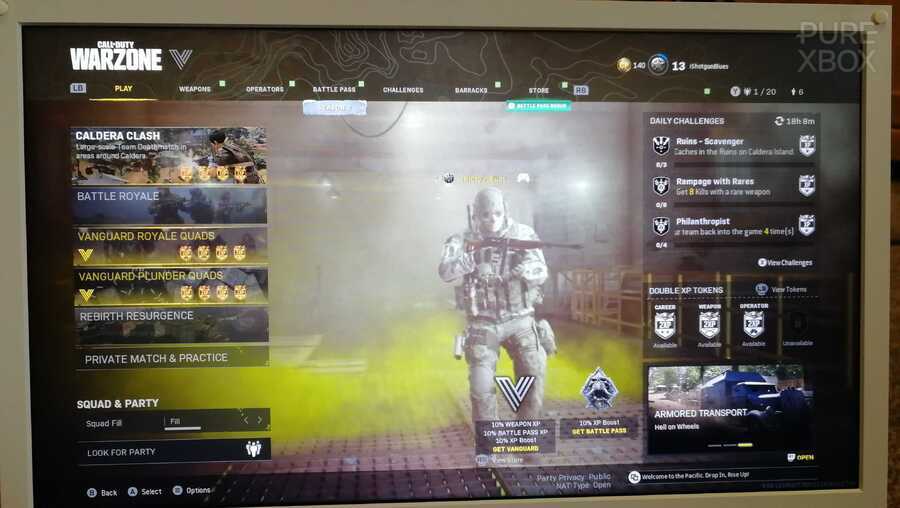
Aside from that, the panel itself does its job. Motion handling could be a little smoother if we're nit-picking, and there aren't many video modes/settings to mess with, but the xScreen still impresses at 1080p, 60hz.
The Speakers
We'll get this out of the way now as it's the only major negative, but yeah, the xScreen speakers are poor. Tiny, tinny, and lacking any sort of depth, they're what you'd expect from a cheap laptop. We can understand their sound levels, given they too are powered via the same USB port as the screen itself, but we recommend using a headset where possible. They do the trick if you don't have another option, but we typically opted to rock headphones.
Playing Some Games
Right, now that's all out of the way, how is the actual experience when playing games? In short, it's fantastic. We spent a lot of our review time playing Forza Horizon 5 in its performance mode, but we also tested a range of other titles out, including some older Xbox One games.
It's almost hard to believe you're looking at a Series S running Horizon 5 here. Yes, it's the same setup as performance mode on the big screen, but there's just something stunning about playing open world Forza on what feels like a laptop. The size of the screen eliminates some of the imperfections you'd normally see as well, and dipping in and out of Horizon 5 — tackling Festival Playlist objectives — was a real joy during our review time.
Speaking of those imperfections, the xScreen unintentionally helps when going back and playing older titles. To this day, we still hop onto Battlefield 4 multiplayer from time to time, and truth be told, playing it stretched onto a massive 4k TV can be rough. However, the game's 720p presentation fares much better on the xScreen's compact, 1080p display, making it much easier to spot targets and climb the leaderboard. It was much the same experience playing Warzone, which still uses the Xbox One S version.
Elsewhere, we dipped into a little bit of Gears 5 and Halo Infinite multiplayer. Both of these look stunning on the xScreen, especially considering their fantastic Series S ports. We did miss 120fps just a little bit, but these games still sing on the xScreen.
Additional Accessories
Now, our review unit arrived with a suite of extras, that can also be picked up from the UPspec Store. The most notable is a carry case, which will hold a Series S console, the xScreen itself, a controller, and all the cables you'll need for setup. It works and feels like it'd do a decent job at protecting things, but we'd only recommend this one if you travel a lot and would like to take the Series S with you on regular trips.
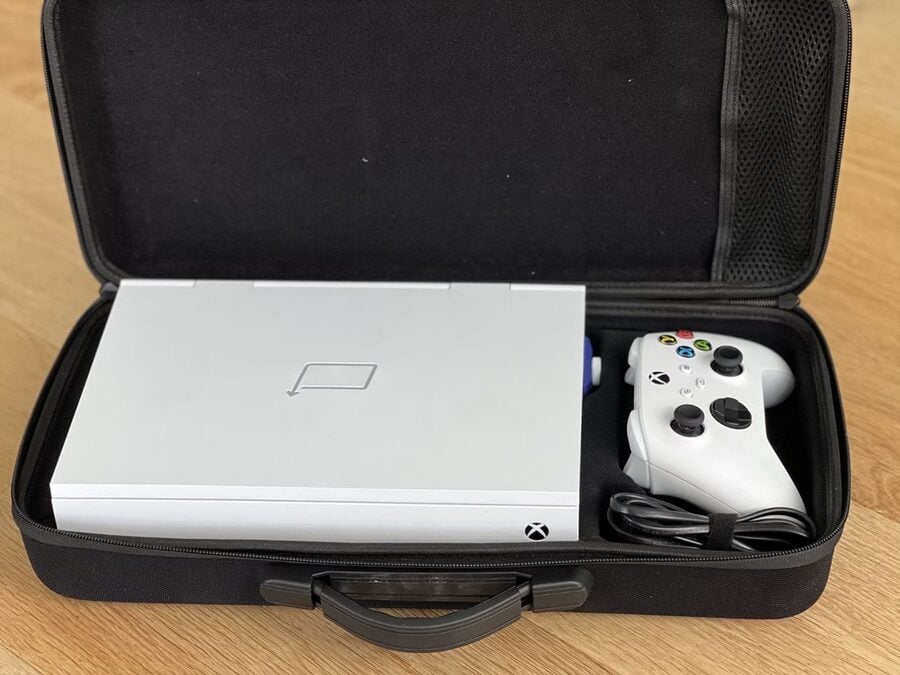
You can also grab some little feet for the Series S, that allow you to stand the whole thing vertically, along with some coloured clips for attaching the xScreen. The feet are a handy accessory, especially if you dont have much desk space and want to keep things compact, although we mostly used the xScreen in laptop-style mode. The coloured clips are purely a cosmetic option, but in our opinion, the base white ones looked best, as they matched the console so well.
Summary
Overall, we can't help but be incredibly impressed by the xScreen. Sure, it's not the best quality screen you'll ever use, but it works so well with the Series S that it feels like an officially licensed product. Its form factor fits perfectly with the console itself, and the screen's plug-and-play nature makes it incredibly easy to use for anyone looking for a more portable gaming setup.
At $249.99 the xScreen requires some serious investment, almost as much as the console itself. However, If you're a regular Series S user who's interested in a more portable setup, we wholeheartedly recommend this device. Oh, and it also comes in real handy if you live in a home where first dibs on the big TV isn't always a reality.
Please note that some external links on this page are affiliate links, which means if you click them and make a purchase we may receive a small percentage of the sale. Please read our FTC Disclosure for more information.
Are you interested in picking up the xScreen? Let us know down in the comments section below.





Comments 20
I almost want one of these, but I don't have a Series S or a use for one.
This is a great idea, but what it really needs is a battery to run the series s for up to 12 hours as well.
All this is is, is a portable screen fitted to an xbox series s. You can buy various portable screens at 1080p for less, and all you need to do is buy a laptop bag to put the series s and screen into.
@NeoRatt By that point you might as well just get a Steam Deck. I could see this being useful for a small bedroom or something, maybe for someone who travels a lot just to have a quick gaming setup wherever they are. By the time you're running off battery power it's like you might as well just be gaming on a handheld.
Gah. The price point.. knock it down at least $100 and we got a deal.
The import taxes you have to pay…put me off. You pay for the thing and then get hit again when it arrives. And you get hit hard.
Na, xcloud has removed a need for this for me.
It’s cute but
The thing costs almost as much as a series S and you can buy portable TV 11 tv screen at a third of the cost of this.
Also yes XCloud because you wouldn’t need power source.
@JayJ
I would love XB to provide a Steam Deck like device. I do travel a lot and have a Gamez case with LCD display. Bulkier then this, but didn't cost as much either. To me portability and being cable free go hand in hand. For a small bedroom or dorm or something yes, this would be fine.
at 250$ id rather buy a real tv sceptre makes a 24" 75hz 1080p screen id rather get that... had their 19" not the worse not the best but for 199$(24"is 133$ on amazon) hell it gets the job done... at 250$ i feel a battery should be included and that makes this actually worth it... id take it with my on travel(id actually buy a series S)
Oooo that's a nice Forza Horizon controller you got there...
I really like the X Screen, it was fun to play when someone else was using the big TV and the screen quality for me was excellent. I am definitely going to use it a lot and I would recommend this to anyone!!! Even though its a little pricey...
"..grab some little feet for the Series S, that allow you to stand the whole thing vertically, along with some coloured clips for attaching the xScreen." and "..we mostly used the xScreen in laptop-style mode."
Wait, does the screen rotate? Is there more ways to use the series s/xscreen besides laptop-style?
Yep, love it. Backed this project from the very beginning. Andrew did a stellar job from start to finish. Grabbing this for only $180 was a no-brainer.
Wow looks amazing!
@PhhhCough
You basically stand the Series S on it's face ports, so it looks like the speaker meme, and the screen can stand up right, so you have a bit more height in terms of being level with you face.
The issue with this is you then get blasted with all the hot air coming from the fan coming straight at you.
@PhhhCough the screen rotates 180 degrees and you can add some feet for stability so that you can run it nearer eye level, see this video https://youtu.be/Ug3oC2iqm0w
@blinx01 the hot air can only be felt from about four, five inches away from the vent.
@Metalder how much did you pay for the import taxes?
@Krysus I was advised of £100 but am sure that’s far too much.
Should be about £50. I may try again then when I get paid as really want this
@themightyant @blinx01
Ahhh, gotcha. Was wondering about the position and also the buttons being pressed, stability, etc. That's pretty cool.
Show Comments
Leave A Comment
Hold on there, you need to login to post a comment...