
So, you've gone and got really lucky this Christmas, bagging yourself a brand-new Xbox Series X or Series S console at a time when supply shortages are seeing many gamers potentially left empty-handed. Congratulations!
Now that you've secured your machine, whether it's a sweet new Series X or S, we've got a bunch of handy tips and tricks to help you get set up and started. Below you'll find advice on Smart Delivery, backwards compatibility, syncing controllers and getting the most out of your TV, as well as quick guides to some of our favourite Xbox accessories and a few excellent games we reckon you need to check out ASAP in order to wow any guests you're showing off to over the festive period.
With all of that said, go grab yourself a mince pie (or two, we're not judging), fill your glass up with something suitably toxic and let's jump in!
Xbox Series X|S - A Christmas Guide For New Owners
Transfer Your Old Account & Games
You're obviously going to want to use your existing Xbox gamertag if you've played on Xbox One (or Xbox 360) in the past, and this is something you'll be able to activate during the initial setup phase. Moving your games across from your Xbox One isn't quite as straightforward though — and there are two main ways to go about it.
The easiest option is to put all your Xbox One games on a supported external hard drive or SSD, and then simply plug it into your new console and copy them across (or just play them off the drive). Alternatively, you can use the network transfer system on Xbox One in the settings menu to move them across to your Series X or S via the internet.
Keep In Mind, You Can Use Your Old Accessories
Microsoft has been pretty great at universalising most of its Xbox platform's accessories, meaning you can use many older controllers, headsets and other bits and bobs with your brand new console, a great way of saving a few bucks instead of dropping even more cash on add-ons and extras.
Of course, with regards to some wireless headsets, you'll need to remember the lack of Bluetooth functionality on Xbox consoles when it comes to audio devices, so make sure to get your old USB dongle out or get plugged into your controller's stereo jack to navigate this irksome issue.

Sync Your Controllers
A pretty simple one this, but worth mentioning as we've had plenty of relatives who are new to gaming ask how on earth they do it wirelessly.
In order to sync your controller, simply turn it on by holding in the Xbox button. Once your controller is powered up, press the "pair" button on your console (it's the one with three lines above it). Now you've got 20 seconds to press and hold the same button on your controller until the Xbox button begins to flash, this means the controller is now searching for the console and should sync up in just a few seconds. Remember you can connect up to eight controllers wirelessly too, and the process is the same for each one.
You can also simply hook your controller up via a compatible USB cable in order for it to automatically find and pair to your console. Simples!
Get Your TV Settings Optimised For Best Results
In general, your console and TV should work most of this stuff out just fine for themselves, but it's always worth jumping into your TV's settings to ensure your console is outputting at 4K with HDR enabled, or whatever the best outputs are for your particular television model. This also applies if your display supports HDMI 2.1 and a frame rate of up to 120fps at 4K resolution, which you'll need to activate manually in the settings.
It's also a good idea to jump into your console's HDR and picture settings in order to make sure everything is optimised, maybe even run the built-in HDR calibration to get everything pixel perfect and looking sweet. Don't forget that Xbox supports Dolby Vision for certain games and apps too — if your display supports it as well, that is.
Take some time to look over all the options here, otherwise you might miss out on some major benefits.
Check Your Power Settings
Xbox consoles come with a variety of power settings these days that you can adjust in your power settings menu. By default these will be set to ensure your experience is user-friendly and super fast, meaning your machine will boot up quickly and auto-update any games you've got installed.
Of course, all of this stuff is far more power-hungry, and therefore expensive, than if you choose to tweak some variables, maybe turning off auto-updates or even having the console completely shut off when you power it down. The choice is yours!
Understanding External Storage
Feel like you need some extra storage for your console? You've got a few options. You've probably heard about the Seagate Expansion Cards — these are built to replicate the performance and speed of the internal drive exactly, and that means they're pretty expensive. The 1TB version has been available since last year (retailing at just over £200 / $200), and two more 512GB and 2TB versions are slowly rolling out this winter.
Please note that some external links on this page are affiliate links, which means if you click them and make a purchase we may receive a small percentage of the sale. Please read our FTC Disclosure for more information.
Alternatively, you can still use any supported external USB hard drive or SSD to expand your storage as well. The catch with these is that games built specifically for Xbox Series X and Series S can't be played off a USB HDD or SSD in most cases — you can store them, but you can't play them. Xbox One games still work fine, and backwards compatible Xbox and Xbox 360 games still work fine. Here's an overview of how it all works:
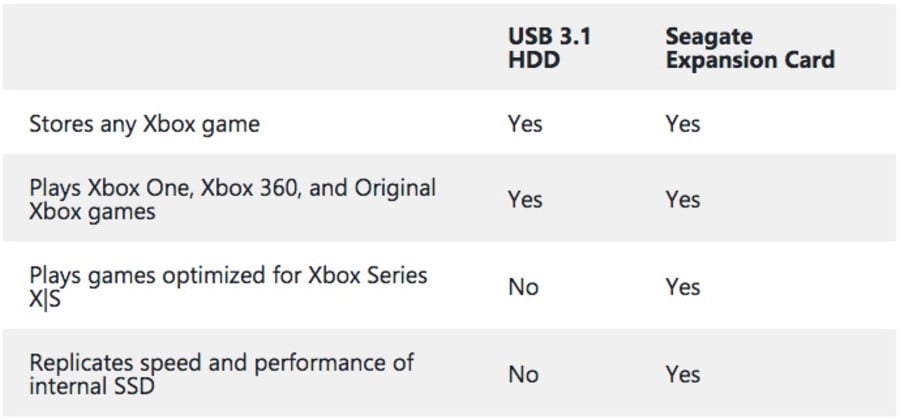
Install The Blu-ray App!
An annoying, but easily remedied one this. If your console can play Blu-ray discs (sorry Series S owners, you're out of luck on this one) you might need to search for and download the Xbox's Blu-ray app to save yourself some minor annoyance when you pop in a movie, sit down to watch it and it won't play.
Sign Up To Game Pass Ultimate
OK, this one is totally personal preference, of course, but we really can't recommend enough that you get on board with Xbox's amazing Game Pass service ASAP. It's stuffed full of great games and brand-new Xbox exclusives and is surprisingly inexpensive for what you're getting — you can also grab a newcomer's deal that nets you the whole lot for a month for just £1 / $1. That's less than the cost of that bag of tiny chocolate Santas you just sneaked into your mouth.
We also recommend plumping for the full-fat Ultimate experience which combines Game Pass and an Xbox Live Gold subscription so all of your online needs are taken care of in one simple monthly payment. With more games added on a weekly basis and all of Microsoft's big-hitting exclusives dropping at launch on the service, this really is the best part of jumping into the Xbox family of consoles.
And FYI, if you're already a subscriber to Xbox Live Gold, then any remaining time on that membership will be converted to Game Pass Ultimate at a 1:1 ratio. In fact, there's even a trick with this to help you save a bunch of money when subscribing to Xbox Game Pass for the first time, which Microsoft has actually promoted in the past. It could save you hundreds over multiple years (but keep in mind that Microsoft has the potential to change the ratio at any time):
Make Use Of Backwards Compatibility

Microsoft has been steadily working on their support of older games on their newer consoles and, although they've recently announced they're done adding titles, there's still a ton of great stuff now included that goes all the way back to the OG Xbox.
Make sure to jump into your games library on your console and then sort your games library by system in order to see what golden oldies you already own digitally and can now play all over again. If you've got physical discs those should work no problem too, and you can also jump into the store to browse and fill in any holes in your game collection. It's historical research, guys, what an educational and worthwhile way to spend your holidays. Now...where's the Sherry?
Upgrade Your Xbox One Games For Next-Gen Consoles
If you're now the proud owner of a Series X or S, you can make use of Microsoft's fantastic Smart Delivery system to update any applicable Xbox One game to its slick new next-gen version.
Not all of your Xbox One games will have these upgrades, but the ones that do will benefit from better performance and enhanced graphics on Series X and Series S. Just be prepared for some long download times...
Download The Android / iOS Xbox Companion Apps
Check out which of your friends are currently online, get notifications of your latest achievements, browse your library, download games to your console, play them remotely, flick through and share your latest screenshots and clips...the Xbox app is a pretty awesome little tool.
Simply search for the app on your chosen mobile device's store and install it for free in order to enjoy some slick mobile functionality that ensures you're never too far removed from your games and console. Then, grab the Game Pass app as well, and you can start playing games via the cloud on your phone (including with touch controls) when subscribed to Xbox Game Pass Ultimate.
Get Involved With Microsoft Rewards

Want to buy Xbox games for free? You should definitely get involved with Microsoft Rewards. This is a program that rewards you for doing everything from completing Bing searches to getting Xbox achievements and even completing specific Xbox Game Pass Quests. In a very short amount of time, you could have enough Microsoft Rewards points to get a free Xbox Gift Card — some people even get enough to buy consoles for free!
It might sound like work, but Microsoft Rewards is actually quite good fun, and lots of Xbox owners are taking advantage of it these days because of how generous it is. Get started now, and you'll thank us when you're getting free games.
Top Xbox Accessories For Christmas 2021
Alright, now we've covered some tips for getting started with your new console, it's time to take a look at our top picks for accessories to grab in order to maximise your Xbox experience.
Whether you want to treat yourself to some fancy new wireless headphones, expand your console's storage, pick up a controller that makes gaming more accessible than ever to everyone, or just fancy rocking the most pimped-out Xbox controller currently available, these choices should have you sorted!
Seagate Storage Expansion Card for Xbox Series X|S 1TB Solid State Drive
Xbox Wireless Headset
Xbox Play & Charge Kit
Xbox Adaptive Controller
Xbox Elite Series 2 Controller
Best Xbox Games To Check Out Over Christmas 2021
There's no shortage of amazing games to get stuck into now that you're part of Team Xbox, especially now that Game Pass gives you instant access to an absolute ton of the platform's very best experiences.
In order to help you out with choosing what to play first, and seeing as it's Christmas and all that, we've put together a very quick list of what we believe are the games you should make a beeline for this festive season in order to wow yourself and any of your family members who aren't currently in a food coma.
Halo Infinite

343 Industries has returned with an absolute banger in the form of Master Chief's latest sci-fi adventure. In our recent review we said that "Halo's action has truly never felt better and, with an almost endless supply of enemies to engage with in the campaign alongside a stellar multiplayer package to get stuck into, this is one truly super-satisfying return for the Master Chief." This one is also available on Game Pass, so there's absolutely no reason not to jump into the frantic action in both solo and online play!
Forza Horizon 5

One of the most exquisite looking games currently available on any gaming platform that also happens to be just about as good as arcade racing games get? Yeah, that'll be Forza Horizon 5. This is hands down one of the best experiences currently available on Xbox consoles and, as we remarked in our review "Forza Horizon 5 is an amazing game". It may not do anything particularly new for the franchise, that's true, but it doesn't really need to, this is Playground Games' exquisite gameplay loops honed to perfection, and Mexico may just be the series' best setting yet.
Psychonauts 2

Double Fine finally returns with a sequel to 2005's cult classic, Psychonauts, and they've absolutely nailed it. This is one of the cleverest, funniest and just downright fun games that released this year (or any other year, for that matter). As we said in our review, "after 16 years, the expectations for the sequel were so high it felt as though they were impossible to meet. We don't know how they did it, but the wizards at Double Fine not only met them but smashed through them with ease." This was one of our GOTY contenders and an experience you simply must treat yourself to.
Assassin's Creed Valhalla

Good old Assassin's Creed really took an upswing in quality when the game's format was tweaked with Assassin's Creed Origins back in 2017, and that new format has never been better than it is in Valhalla. As we said in our review, "Assassin's Creed Valhalla sees the long-running franchise at an absolute high point. A much tighter, more refined and narrative-focused experience, it learns lessons from other recent open world efforts, removing much of the series' tedious open-world busywork and channelling its players through a genuinely excellent and intriguing adventure." Another absolute must-play!
It Takes Two

If you're looking to indulge in some co-op fun-times with family this Xmas, the folks at Hazelight Studios went and served up one of the very best co-op experiences of all time in 2021, in the form of It Takes Two. This one walked away with The Game Awards 2021 Game of the Year award for a reason, it's a fantastic, funny, thrilling and emotional joyride that's packed full of brilliant co-op gameplay that never misses a beat. We called it "an emotional slice of co-op heaven" in our review, and it's an emotional slice you should absolutely stuff into your face ASAP.
Death's Door

Surprise indie hit Death's Door was one of only two games to achieve our coveted 10/10 rating here at Pure Xbox in 2021 (the other was Psychonauts 2), so it's safe to say we absolutely love it! As part of our review, we highlighted that "games this well-crafted don't come along very often, but when they do, they're something to celebrate." You're not going to find this one on Xbox Game Pass yet unfortunately, but it's pretty cheap anyway (and discounted as part of the Xbox Countdown Sale 2021), so it's definitely worth putting on your Christmas list.
Marvel's Guardians of the Galaxy

We weren't expecting much from Marvel's Guardians of the Galaxy coming off the back of the rather lacklustre recent Avengers effort but, as it turns out, what we've ended up with is one of the true highlights of gaming in 2021. Eidos Montreal has served up a wonderfully well-written, and absolutely gorgeous, sci-fi adventure here that's bursting with brilliant characters, amazingly warped and colourful alien locations and gameplay that ties the whole thing together into one of the best action adventure packages of the year. A stunner!
Call of Duty: Warzone

Warzone has been around for a while now and it's always been an excellent game, and one that's free to pick up and play. However, it's also recently had a great big update with the brand new WW2-based Caldera map and, honestly, it's never been better. This is one of the most polished Battle Royale experiences available right now, with tons of content, constant updates and that signature CoD gunfeel that makes its action endlessly satisfying and addictive. Yes, you can spend money on trinkets and Battle Passes, but even if you don't spend a penny, you're getting the full-fat Warzone experience here.
Microsoft Flight Simulator

If you're looking to push the limits of your fancy new Xbox Series X or Xbox Series S, Microsoft Flight Simulator is a great way to go about it. It literally allows you to hop in a plane and fly anywhere you want to go, and you can also play multiplayer with friends and explore the wonders of the world together. The views when you're up in the air are absolutely stunning, and this is a game the Xbox One simply couldn't handle — it's a next-generation experience for sure. Even if you only ever try it once, it's definitely worth a go with Xbox Game Pass.
And that's all for our Christmas guide for new Xbox owners. We hope it's been of some use to you, and we most especially hope that you all have a very happy, safe and enjoyable festive season. Stay safe, enjoy your games and Merry Christmas!





Comments 3
I remember when I got mine last year, was so happy and spent the entire holidays playing different games on gamepass.
Sarge's personal guide for new Xbox owners:
Step 1: Game Pass
Step 2: Game Pass
Step 3: Game Pass
And you're all set, have fun!
I'm gonna get mine early next year. That all access deal is what I will get if I can't get one in the shops.
At the moment I'm playing my wife's x1 but I feel like I need my own console again, especially as I've nearly finished up all my remaining ps4 games.
Show Comments
Leave A Comment
Hold on there, you need to login to post a comment...