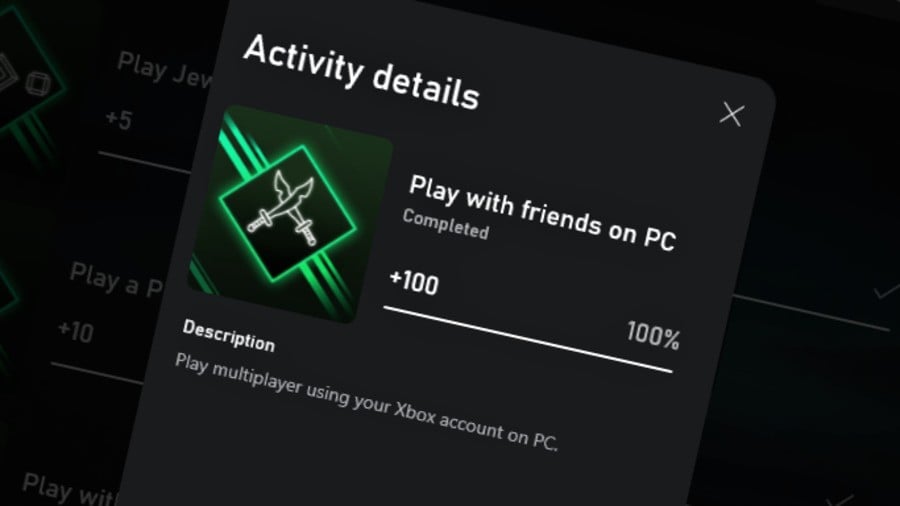So, let's take a look at three games that are perfect for the "Play With Friends" Microsoft Rewards quest:
On this page: Microsoft Rewards: Three Perfect Games For The Daily 'Play With Friends' Quest
1. Forza Horizon 5 2. Halo Infinite or Master Chief Collection 3. Quake 2 There's no greater excuse to play a few online races in Forza Horizon 5
The barrier to entry here is the need for a good gaming PC, but otherwise you're good to go.
Fancy a quick game of Halo while earning some Microsoft Rewards points? All you need to do is hop into either Halo Infinite Halo: The Master Chief Collection
Just like that, you've played a round of Halo and added to your MS Rewards total in a big way!
This is our favourite way to complete the Microsoft Rewards "Play With Friends" Quest right now. Firstly, Quake 2 Quake 1
All you need to do is load into the game, go into the "Online" section and find a match to jump into. As long as there's at least one other Xbox player in there, the Quest should track if you play for at least 5-10 minutes. After that, you can quit the game and wait for the notification to display on your PC / mobile. Easy!