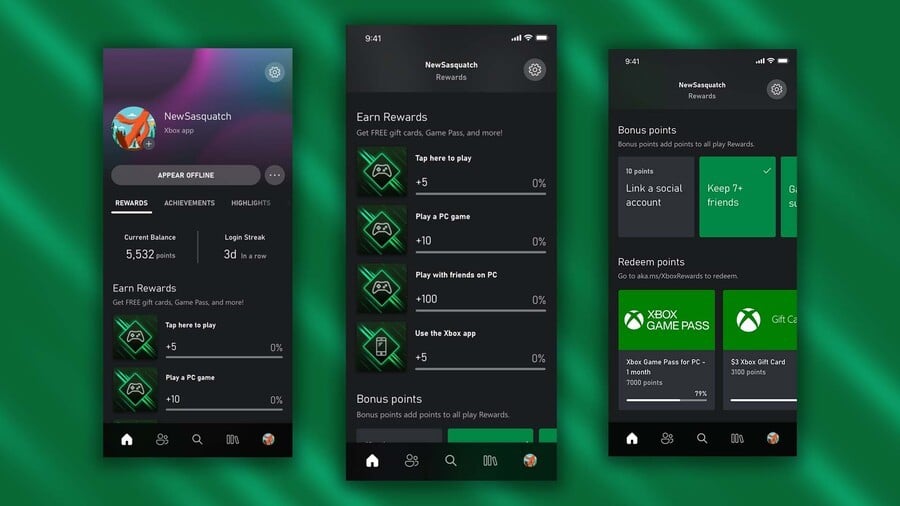
We're always on the lookout for new ways to top up our Microsoft Rewards balance, and while the following method has been trialled by random Xbox users for a while, it seems like it's rolling out to even more people, particularly in the UK.
That said, Microsoft is still classing this as a trial for now, and it's only available in certain regions:
"Note: This service trial is only available in specific regions and participants are randomly selected."
To access it, you'll want to install the Xbox App (not the Game Pass app) on your Android or iOS device. Then, navigate to your profile (found in the bottom-right) and you'll see an option for "Earn Rewards".
Be aware that you're only looking at around 200-350 points at max — but they reset daily, so that adds up very quickly!
If you're curious, the "Tap here to play" button takes you to a game of Microsoft Jewel, which is basically a Candy Crush style game. You need to complete one level to get the five points.
We previously mentioned that these rewards reset daily, so you can really rack up a lot of points if you're dedicated, and there's also a "Mobile Streak" bonus for logging in every day as you can see above.
Plus, if you complete all the bonus point tasks (being subscribed to Game Pass, keeping seven friends and linking a social account), you'll get multipliers on all the tasks you complete, allowing you to earn many more points per-day.
Here's an example of how many bonus points you can earn with the "Play with friends on PC" quest:
As referenced in the comment above, the most points come from playing PC Game Pass titles — the "Play with friends on PC" Quest for 100 points requires you to play online multiplayer in any form, so you don't necessarily have to party up with your friends. That said, only certain games seem to work with it — here are some suggestions:
Stick with it, and you could be earning thousands more Microsoft Rewards points via this method every month! That said, keep in mind that Microsoft is calling this trial a "temporary experience," so it may go through some changes when it eventually rolls out to the public — whenever that may be.
Have you tried this yet? Let us know down in the comments section below.
Please note that some external links on this page are affiliate links, which means if you click them and make a purchase we may receive a small percentage of the sale. Please read our FTC Disclosure for more information.





Comments 20
Currently I'm not getting the option, hope it gets rolled out soon
@Chaudy same, maybe it is location based? I'm in Canada
@thorxj I'm in the UK, could US only for now ?
Ooh. While I don't go and try and complete all the quests and stuff with even a reasonable amount of effort you can get some good rewards, and this will help out.
In 2021 I was able to earn around £100 worth of Xbox vouchers which I spent on a big in-game purchase I'd have never been able to justify buying with actual money.
@Chaudy @thorxj Yeah, this might be an issue in certain regions for now. Xbox UK put out an announcement yesterday suggesting it was publicly available (in the UK at least), but other regions might be taking longer to catch up.
Edit: The official Xbox website is still stating that it's in a "trial" phase.
@FraserG I'm in the UK but still not getting the option. Just checked the Xbox twitter page and it says "Calling PC players, there's a new way to earn Microsoft Rewards" etc I guess it's PC only not Xbox?
Definitely not in my area in the US... Nothing yet for me but patiently waiting.
I noticed this the other day. I played Age of Empires 4 and got a notification on my phone from xbox to claim my points for playing a pc game. At first I thought it was just the daily game pass quest, but no. It was a separate thing on the xbox app. Also there was an option to get a £25 xbox gift card, which would be easier than doing the £5 one five times
Changed the title a little, folks! Want to avoid confusion / getting people's hopes up if they haven't been selected yet.
Nice, looks like it's in my app (UK). Sadly I don't have 7 friends, so I only have two of the multipliers. Does that mean nothing to Microsoft/Xbox then?
I’m in the US and the app just updated today on iOS and I’m not seeing it!
I'm uk and have had this for a while. I'm able to do log in and Microsoft jewl points. Yet to attempt the PC points.
https://photos.app.goo.gl/9dgvXUNKfW1ou4zW7
@Beermonkey yeh it's been out for a while for some ppl. , True achievements first reported on this back in November
@Beermonkey Yep same. Been able to get these since before Christmas
@djshep1973 Still 6 to go, but I appreciate it! Added 👍
It's not based on loyalty thats for sure because I've had these since I got my Series S six weeks ago. All the extra points are welcome.
Not appearing for me sadly
@Chaudy no I'm uk too and have had it for a couple of weeks now, doesn't work well though. I get daily streaks for logging in but nothing else seems to work.
@FraserG I've had this since the end of last year. But TBH most of the tasks don't fit into my daily routine and take too long. (e.g. play a multiplayer game on PC gets you 100 points which is the equivalent of about £0.09p)
Yes those pennies add up but these seem far more long winded than the usual rewards that take seconds. Not worth it for me. Even the quick daily login of 5 points which equates to about half a penny in real money isn't worth it for the time spent imo.
I'm in Australia and haven't got this option yet. I'm also short 7 friends.
Show Comments
Leave A Comment
Hold on there, you need to login to post a comment...