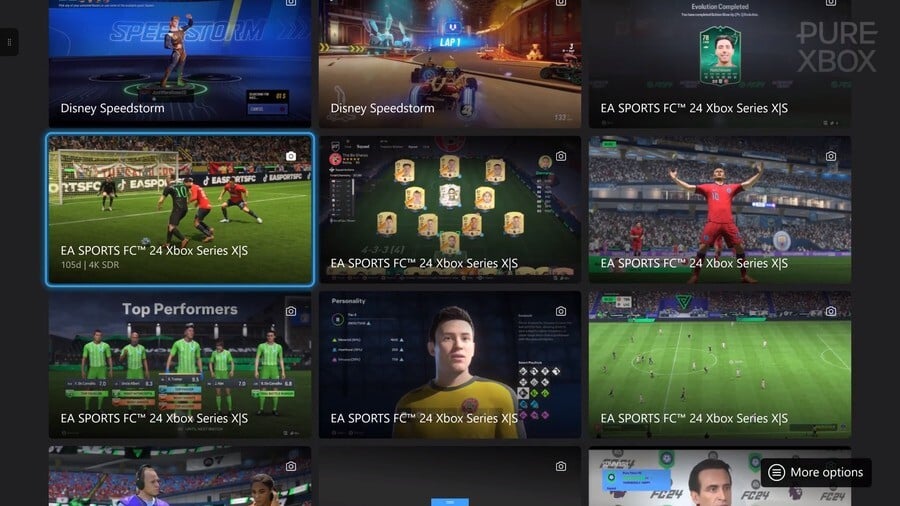
Remember back in October when Microsoft announced that changes were being made to the upload feature on Xbox, and your screenshots and clips on the Xbox Network would be deleted starting in January 2024? Well, we're here!
As of Tuesday (January 9th) this week, your captures will be deleted from the Xbox Network if they've been there for 90 days or more. That means if you want to keep them, you'll need to back them up - either to an external storage device or to a Microsoft OneDrive account. Here's how to do both of those things:
How To Back Up Xbox Captures To An External Drive
- Plug an external storage device (USB 3.0, NTFS-formatted) into your Xbox. Note that storage formatted for Xbox games won't work for captures.
- Go to "My Captures"
- Hit "Manage"
- Select the captures you want to back up
- Choose "Copy to external storage"
How To Back Up Xbox Captures To Microsoft OneDrive
- Go to "My Captures"
- Hit "Manage"
- Select the captures you want to back up
- Choose "Upload to OneDrive"
In addition to this, you can tell your Xbox to automatically save captures to an external drive or OneDrive in the future. The option for this can be found under the little Settings icon next to "Manage". Just keep in mind that if you pick OneDrive, a free account only has so much available space, so you may run out of storage eventually.
You should keep in mind that local captures can occasionally be deleted as well (we've definitely spotted this in the past), so it's always worth backing up anything you really like. We've got many years' worth of great clips going all the way back to the Xbox One launch that we're definitely not willing to lose!