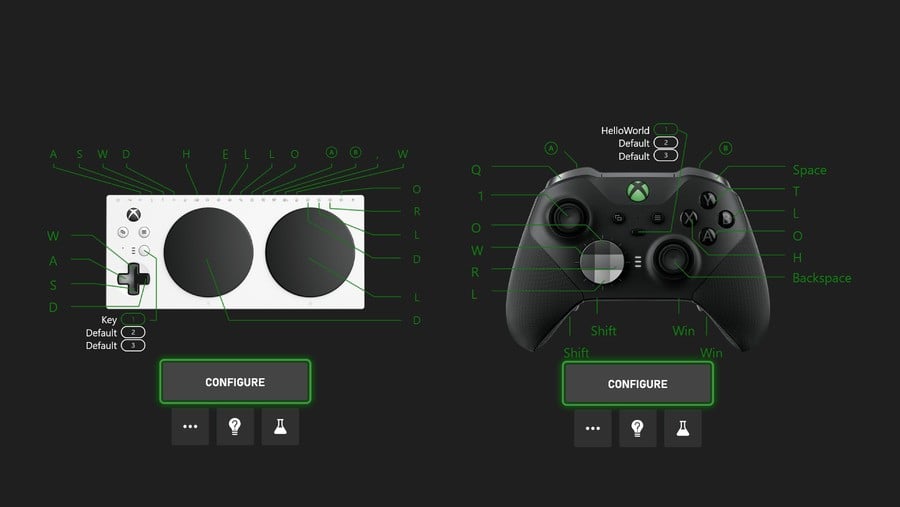
Towards the end of July, Xbox announced a new feature allowing keyboard buttons to be mapped to Xbox controllers. Ahead of its rollout to "everyone soon", Xbox is calling on Insiders to share their own feedback about this feature.
Here's a bit about this feature which is compatible with the Xbox Elite Wireless Controller Series 2 and also the Xbox Adaptive Controller:
"You can do things like map the Left Bumper to a keyboard letter key, for example. This feature also supports mapping modifier keys (Ctrl, Shift, Alt, and Win). While you can assign as many modifier keys as you’d like to a single controller button, only one non-modifier key can be included in the mix. This makes it possible to perform actions like Ctrl + Shift + C with the press of a single controller button!"
As further noted, there are "over 100 games" on Xbox that support keyboard input, and the majority of PC titles within the Xbox ecosystem can also simultaneously support keyboard and controller. It's already got some fans speculating about what other games this feature could support in the future.
You can see the full steps on how to map buttons for your Xbox controllers on the official Xbox website, as also highlighted by Xbpx's Brad Rossetti and Jason Ronald. Here's the quick version:
"To get started, open the Xbox Accessories app > Configure > create a new profile or edit an existing one > select a button to map > choose Primary or Shift > then move over to the new Key tab."
"You may only map a given controller button to a single key, along with any combination of modifier keys (Win, Shift, Ctrl, Alt). For example, you could map Ctrl+Alt+W, but not Ctrl+Alt+W+E."