
Welcome to The Show! This year marks the very first time MLB The Show has ever been available on the Xbox platform, and it just so happens that MLB The Show 21 has also launched into Xbox Game Pass on day one.
We've already reviewed the game here at Pure Xbox, but we've been hearing from some members of the Pure Xbox community that are a bit overwhelmed by it all, and not quite sure where to start. So, whether you're a big baseball fan or you're totally new to the sport, here are five things you can do to help you get settled in with MLB The Show 21.
1. Use The Tutorials & Find The Right Settings For You

The first thing you'll be greeted with when setting up MLB The Show 21 is the tutorial section, which you definitely want to spend a bit of time with. You get a choice of three 'Gameplay Styles' - the Casual option is intended for players who are brand-new to The Show (and even the sport of baseball), so this is your best bet for now.
Then, you'll be given the option to try out different methods of batting, pitching, fielding and more. Use this time to experiment with what works for you. The Zone hitting mechanic is often preferred by many players in The Show, while pitching is a bit more preference based, so have a play with each of them to figure out your favourite.
2. Get Acquainted With The Basics Of Gameplay

As you experiment with each of these options, you'll be thrown into a random game to test them out. Use this opportunity to get acquainted with the basics of batting, pitching and fielding, working on things like the timing of your swing, figuring out how the different types of pitches work, and making good and responsive plays out in the field.
If you're struggling with the timing of your swing, perhaps try a couple of different camera angles from the settings menu. The Strike Zone angles (seen above) are particularly popular with many MLB The Show players, giving you a more zoomed-in view which, at least in our experience, helps to improve batting accuracy by quite a bit.
3. Ready To Get Started? Jump Into Road To The Show

Right then, ready to get started? There's a lot you can do in MLB The Show 21, but we suggest starting with the player career mode, Road to the Show. Before you do this though, you'll need to find the create-a-Ballplayer option which is accessible via the small circle in the top-left corner of the main menu. It's a bit confusing, we know!
Once you've created your player, you can jump into Road to the Show. You only play as your created player in this mode, and it's a nice way to get acquainted with all different aspects of gameplay. You start as a two-way player, but if you find you don't like pitching and would just prefer to bat, you can request to drop that part of your game very early on.
4. If You Want Something Light, Try Retro Mode Or Home Run Derby
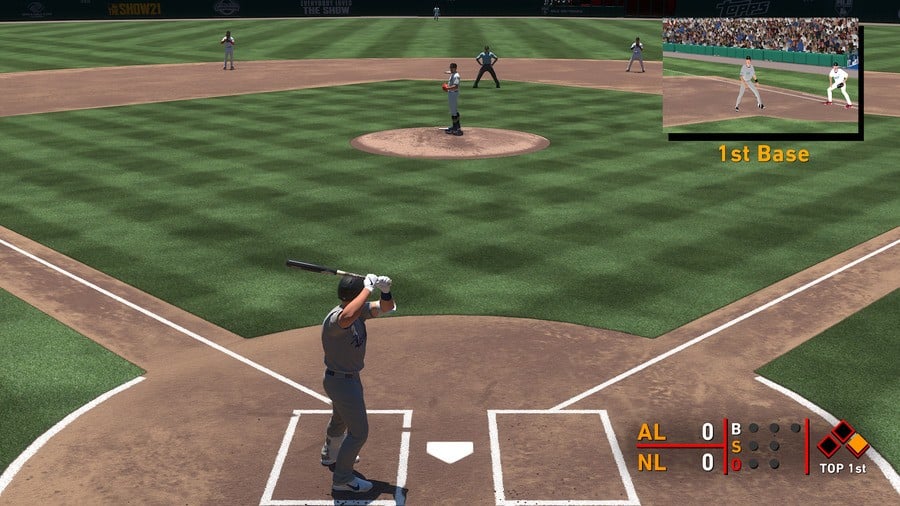
We know that many Xbox Game Pass members will be trying out MLB The Show 21 just for the sake of it, so if you're not interested in a simulation style experience, give Retro Mode a try. It adopts an old-school style of gameplay with high scores a-plenty and just a few buttons required. It's also great for learning the basics of baseball!
Another great alternative is the Home Run Derby. You can play this offline or online, and all you need to do is time your swings correctly to hit as many home runs as possible within a certain time limit. It's a fun side attraction, and you might find that it helps your timing in the process. It's a good way to get online without feeling overwhelmed as well!
5. Dip Your Toes Into The Huge World Of Diamond Dynasty
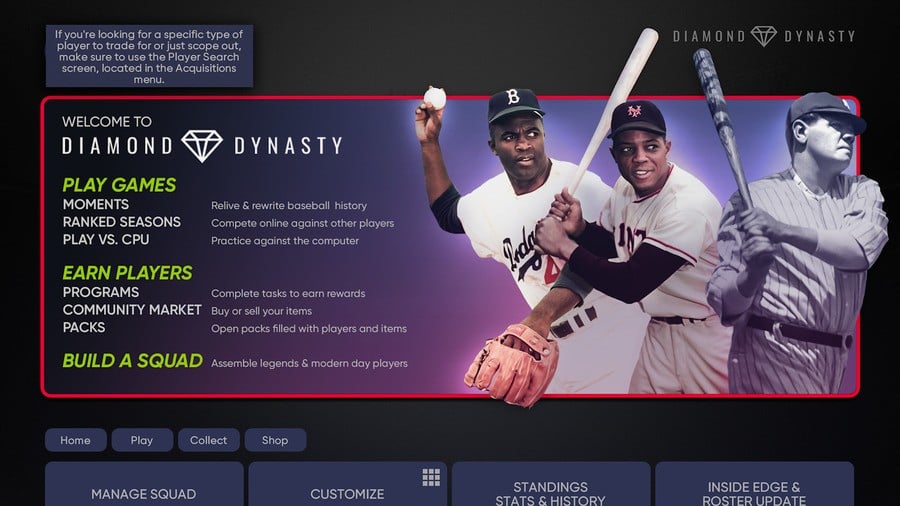
The card-collecting Diamond Dynasty mode is a big part of MLB The Show 21, and that becomes apparent the moment you hit the main menu. If you're interested in trying it but don't know where to start, we highly recommend checking out our sister site Push Square for their excellent guide, as the mode is pretty complicated to grasp at first.
We do have a few tips of our own though. Stay away from online modes for now. Focus your efforts on Moments (bite-sized missions which you can complete for rewards), Conquest (a Risk board game style mode), and completing Collections for Stubs and extra rewards. There's a lot to Diamond Dynasty, but you'll pick it up soon enough!
What other tips do you have for MLB The Show newbies on Xbox Game Pass? Tell us down below.





Comments 3
So tempted to download this to see what the big deal about baseball is, is it newby friendly or is some kind of prior knowledge and skill required 😂
@UltimateOtaku91 I've only watched baseball recently and had never played a baseball sim until The Show 20 on PS4 when it was on sale for £6 a month or two back. It didn't take me long to pickup the rules for balls, strikes and strike outs etc (enough to be able to happily play/watch a full game anyway) and the game has multiple options for how you want each area to work and allows you to try each one out to find your best fit for pitching, batting and fielding. I was hitting multiple home runs by my second game and am really enjoying it so far. That said, I still get a bit lost with the base running and throwing to bases and find my players not doing what I want them to do. I'm sure that area will come soon though. I'd say give it a try if you have Game Pass!
@UltimateOtaku91 It's well made "for all audiences" in that it can be a casual arcade baseball game or a full-on core simulator depending on options.
I'm not a sports guy, so I'm easily lost and confused by any and all sports, however I have a bit of an unfair advantage in baseball simply by the fact that it used to be ubiquitous in the US, so growing up here you kind of just knew something abut baseball even if you weren't paying attention "back in the day" and even I, an ubernerd, managed to somehow play it as a kid, so I had to have some understanding of the basics and rules going in. Though my understanding was clearly less than everyone else's But at simulation level MLB is a whole other thing with a rule book the size of an encyclopedia.
These days, football (not to be confused with football, which I hear is a game that's popular on your side of the pond) seems to have replaced baseball....and I know absolutely nothing about that one at all. Curious to try Madden when I convert to GPU next month when my Gold runs out....hoping a video game can at least make me make sense of the nonsense more than trying to watch a few Super Bowls over the years.
Anyway, The Show is very confusing in how it presents itself, but I think it's entirely possible to play it purely "arcade" and have a good time with it without really knowing what's going on and picking it up in pieces as you go. It's a fun package even for a non-sports-fan, though I wouldn't pay money for it.
The basics of baseball are dirt simple (pun intended), if a little arcane, it's the small technical details added onto it at the pro level that make it more complicated.
The worst part about baseball is the shortest average game is like 2.5 hours. It just goes on and on and on with an hour of nothing followed by 30 seconds of excitement, then back to nothing. The game's career mode speeds that up by letting you just fast forward to when your player is up. Sitting through the whole game takes about the same amount of time as a real game. It's a lot more enjoyable when you can fast forward to the good parts (That's a problem the real MLB has struggled with for years as attention spans shrink and nobody wants to attend games with hours of nothing going on. But they haven't been able to try speeding it up or reducing innings played because part of the whole challenge of the game is keeping up endurance inning after inning and wearing down pitchers. How do you speed up a game that's main athletic & mental challenge is enduring attrition? Even the people making billions from it don't' have an answer.)
Tap here to load 3 comments
Leave A Comment
Hold on there, you need to login to post a comment...