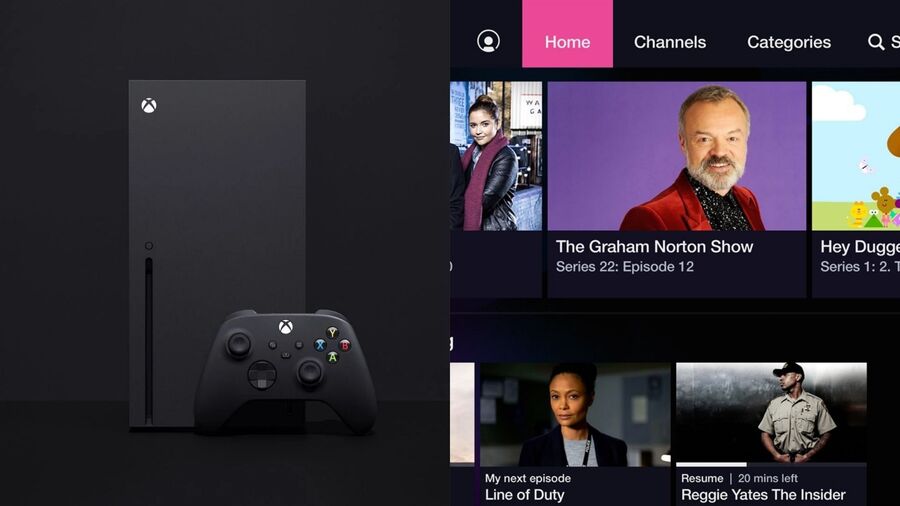
The launch of the Xbox Series X and Xbox Series S has now arrived, and while Microsoft has clearly gone to a lot of effort to ensure the two consoles' variety of new features and backwards compatibility support is working as intended, there are a few "known issues" you need to be aware of at launch.
In preparation for this, the company has produced the following list of potential early problems, with some of them also including workarounds for the time being. Here's what you need to know.
"What an exciting time! The Xbox Series X|S have both launched and we hope you are enjoying your time with the next generation of gaming! In the event you do run in to any issues though, we have you covered. Some issues might be known issues and we have the proper teams hard at work to resolve these instances ASAP. Be sure to check below for any issue you might be experiencing."
4K/120hz
- Known Issue: If you are using a 4K@120Hz TV that also supports VRR you might encounter no signal or corrupted image when the Xbox is configured for 4K120+VRR. This issue occurs with various TVs from LG, Samsung, or Vizio.
- Workaround:
- Update to the latest firmware on your TV
- If using an LG TV - https://www.lg.com/us/support/software-firmware-drivers
- If using a Samsung TV - https://www.samsung.com/us/support/downloads/
- If using a Vizio TV - https://support.vizio.com/s/firmware-search
- For further assistance on setting up your Vizio TV to get the most out of your Xbox Series X|S, head on over to the Vizio support FAQ here.
Note: To best ensure you always have the the latest firmware update for your TV, confirm you TV is connected to the internet and that Automatic Updates are enabled.
- For further assistance on setting up your Vizio TV to get the most out of your Xbox Series X|S, head on over to the Vizio support FAQ here.
- If the issue still persists, also consider trying the following:
- Configure the console for 4K/60 with VRR by going to Setting> General> TV & display options> Video Modes> check the box for Allow variable refresh rate.
- Configure the console for 4k/120 with no VRR by going to Setting> General> TV & display options> Video Modes> uncheck the box for Allow variable refresh rate. The resolution and refresh rates are found under “Display” in TV & Display options.
- If you wish to experience 120hz and VRR, please configure for 1080p/120hz VRR or 1440p/120hz VRR by Setting> General> TV & display options> Video Modes> check the box for Allow variable refresh rate. The resolution and refresh rates are found under “Display” in TV & Display options.
- If you are experiencing a corrupted image, here are your workarounds to reverting back to a safe video mode:
- Restart your console and configure your video modes to one of the listed options above.
- If you're still experiencing a corrupted image after restart, disable VRR on the TV. Please consult your TV manufactures on how to do this.
- If the issue still persist after steps 1 and 2, perform the video mode reset sequence to get back to a safe state and configure for one of the two options above. To do this, follow the steps on this page here under “Your screen is blank after you turn on the console > Reset your display settings”.
- Update to the latest firmware on your TV
EA Play app
- Known Issue: There is no EA Play app on Xbox Series X|S devices.
- Workaround: The EA Play hub app is not necessary to enjoy the benefits of EA Play. If you are looking for ways to claim your 10-Hour trials for popular games like FIFA 21 or Madden 21 on an Xbox Series X|S device, go to the Store and Search for your game and then select the game desired from the search results and click on the "Free Trial with EA Play" button on the game description page. To access the entire EA Play library, just go to My Games & Apps > Full Library > EA Play.
Smart Delivery
- Known Issue: Some users updating certain Smart Delivery games including Gears 5 on their Xbox Series X from an external USB hard drive brought from an Xbox One, Xbox One S, or Xbox One X console may find that the in-Game menus do not recognize the game has finished installing, as well as possibly see graphical corruption.
- Workaround: Users can avoid this by performing a fresh install directly to the Xbox Series X. We are working on a fix to be released with a future console update.
Games
- Known Issue: Some users seeing a “Something went wrong. 0x800708ca” error when launching certain games on an Xbox One Series X|S after upgrading their content.
- Workaround: If you are experiencing this you can resolve this by resetting the console. To do this, press Guide and then going to Settings > System > Console info > Reset console > Reset and Keep My Games & Apps. You can also resolve by uninstalling the content and redownloading directly from My Games & Apps or the store.
Game Captures
- Known Issue: Some users will see HDR captures appearing too dark when captured on Xbox Series X or Xbox Series S.
- Workaround: There is no known workaround but a fix will be coming soon in a future console update.
Third Party Headset Adapters
- Known Issue: Some third party headset adapters are unable to adjust game/chat audio mix when playing with the New Xbox Wireless Controller. (the controller that comes with the Xbox Series X|S)
- Workaround: There is no known workaround at this time. The proper teams are aware and looking in to but if you connect the headset directly into the 3.5mm headset jack of your New Xbox Wireless Controller you can adjust game/chat audio via the Xbox Audio Mixer settings by going to Guide > Audio. If you still wish to use your headset adapter for quick audio adjustment, you can still use a previous generation controller.
- Known Issue: Some users noticing audio issues when using a wireless headset if they leave their controller go untouched for ~10 seconds.
- Workaround: The proper teams are aware and looking to resolve the issue in a future update but there is no ETA at this time for that fix. The issue will stop when the user starts to use the controller again or by continually using the thumbsticks/buttons. Alternately, you can also temporarily resolve this by using an Xbox One generation controller.
BBC iPlayer app
- Known Issue: The BBC iPlayer app will not launch or install on an Xbox Series X|S device.
- Workaround: There is no workaround at this time but we are working with our app partners to resolve this. At this time, the BBC iPlayer app will only work on an Xbox One generation device.
- Q: Why isn’t the BBC app available on Xbox Series X|S?
- A: Many of your favorite streaming apps like Netflix, Disney+, Spotify, YouTube, Amazon Prime Video, Twitch, Sky, Now TV and more, are on the Store waiting for you when you boot your new Xbox console. There are a small number of apps that are not yet available - like BBC iPlayer – but we are working with partners to add these as soon as possible.
Game Clips
- Known Issue: Trimming 4K videos on an Xbox Series X might result in a "trim failed" error.
- Workaround: There is no known workaround at this time for 4K but this will be addressed in the November console OS update. Until that update, you can switch to 1080p by going to Settings > Preferences > Capture & share > Game clip resolution > 1080p.
- Known Issue: Uploading 4K videos to Xbox Live from an Xbox Series X might result in an error or a blank screen.
- Workaround: There is no known workaround at this time for 4K but this will be addressed in the November console OS update. Until that update, you can switch to 1080p by going to Settings > Preferences > Capture & share > Game clip resolution > 1080p.
- Known Issue: Sharing 4K videos to Twitter from an Xbox Series X might result in a and error or a black screen.
- Workaround: There is no known workaround at this time for 4K but this will be addressed in the November console OS update. Until that update, you can switch to 1080p by going to Settings > Preferences > Capture & share > Game clip resolution > 1080p.
New Xbox Wireless Controllers on Windows 10
- Known Issue: Some users are experiencing no button input in games with New Xbox Wireless Controllers (the controller packaged with the Xbox Series X|S) when connected via Bluetooth to Windows 10.
- Workaround: If you are experiencing this issue please ensure you have the latest servicing update on Windows. You can find available windows update by going to Settings > Update & Security > Windows Update > Check for Updates on your Windows 10 PC. In some cases, there may be a button that says “View optional updates”, and you may be required to click there to find the update.
Once that is complete you will also need to make sure the controller firmware is up to date by checking for additional updates within the Xbox Accessories app.
- To check your update history, you can go to Start menu > Settings > Update & Security > Windows Update > View update history. If your KB number for your OS Build is greater than the one listed below, then you are good to go as it will include the necessary updates. If you are unaware which OS Version you have installed, you can easily check this by going to: Settings > System > About.
Supported Windows Build Numbers:
- For 2004: 10C Win 10 2004 (20H1)
- Version: 2004-OS Build 19041.610 and 20H2-OS Build 19042.610
- Requires KB 4580364
- For 1909: 10C Win 10 1909 (19H2)
- Version: 1903-OS Build 18362.1171 and 1909-OS Build 18363.1171
- Requires KB 4580386
- For 1903: 10C Win 10 1903 (19H1)
- Version: 1903-OS Build 18362.1171 and 1909-OS Build 18363.1171
- Requires KB 4580386
- For 20H2: 10C Win 10 20H2 (20H2)
- Version: 2004-OS Build 19041.610 and 20H2-OS Build 19042.610
- Requires KB 4580364
How to update your controller via the Xbox Accessories app:
- Download the Xbox Accessories app from the Microsoft Store here: https://www.microsoft.com/p/xbox-accessories/9nblggh30xj3
- Connect your New Xbox Wireless controller to your PC with these steps here: https://support.xbox.com/help/hardware-network/controller/connect-xbox-wireless-controller-to-pc
- And finally update the firmware on your controller with the steps listed here: https://support.xbox.com/help/hardware-network/controller/update-xbox-wireless-controller
- Make sure to look for the section labeled as “Update on PC”
DVD & Blu-ray playback
- Known Issue: Some users may insert a DVD or Blu-ray into their console and encounter a black screen.
- Workaround: If you are experiencing this, simply remove the disc from the console, restart the console, and then re-insert the disc into the console to watch your disc.
Xbox 360 Backwards Compatibility
Xbox 360 Backwards Compatibility
- Known Issue: Some users experiencing issues launching Xbox 360 games returning them back to the Home section of the dashboard on Xbox Series X|S consoles.
- Workaround: If you are experiencing this issue you will to clear your Xbox 360 storage by going to Settings > System > Storage > Clear local Xbox 360 storage.
PeacockTV app
- Known Issue: Some users will experience occasional pixelated frames while using the PeacockTV app on Xbox Series X or Xbox Series S.
- Workaround: There is no known workaround at this time but the proper teams are working on a fix to be included in a future update.
Quick Resume
- While Quick Resume is fully operational with thousands of titles, we are aware a select number of Optimized titles may be experiencing issues with this feature. To ensure the best possible experience for our fans, we’ve disabled the feature for these titles and are working as quickly as possible to fix this at the platform level.
Remote Play on Windows 10
- Known Issue: Console streaming to a Windows 10 device from an Xbox Series X|S will not work through the Xbox Console Companion app.
- Workaround: This feature is only supported through an Xbox One generation device. You can currently stream from an Xbox Series X|S console to an Android or iOS device via the Xbox app. Keep an eye on News.Xbox.com for any updates on further support for additional platforms like PC.
Wi-Fi Connectivity
- Known Issue: Some users noticing issues connecting to Fritz!Box 7430 routers via Wi-Fi.
- Workaround: The proper teams are looking in to this at the time but there is no known ETA for a fix. While it is investigated, we recommend using an ethernet cable if possible or a mobile hotspot if that best fits your setup needs.
- Known Issue: Some users noticing connection issues with wireless routers while playing multiplayer games.
- Workaround: The proper teams are looking in to this at the time but there is no known ETA for a fix. While it is investigated, some customers have reported success in working around the issue by switching from 5GHz to 2.4GHz, and others have noted that the issue was temporarily worked around by disabling WPA2 on their 5GHz connection. We recommend using an ethernet cable if possible, the 2.4GHz connection on your router, or a mobile hotspot if that best fits your setup needs.
Are you particularly bothered by any of these? Let us know down in the comments.
Please note that some external links on this page are affiliate links, which means if you click them and make a purchase we may receive a small percentage of the sale. Please read our FTC Disclosure for more information.
[source answers.microsoft.com]





Comments 41
The VRR issue sounds as much the TV's fault as anything and is part of the reason I'm waiting to upgrade my 4K TV. The DVD/Blu ray issue sounds a bit worrying but I'm getting this to play games first and foremost
Another example of how open Microsoft has been. I doubt very much Sony will release such a post. They will just disable anything not working properly and stay silent
Just a heads up to @FraserG and everyone else, the EA Play titles are now available for Game Pass members to download through the store.
Another reason to wait. That sounds like a lot to deal with, when all you wanna do is game. It might be fine workarounds for some, but for others, ie parents not in the know, children, etc, these workarounds might be a little harder.
Lil timmy: dad, games not working!
Dad: is it plugged in properly?
Lt: I dunno, you did it.
D: unplug it, plug it back in.
Lt: still not working.
D: okay, we'll return it.
I could see this happening.
@VenomousAlbino thanks, this was the first question I had
@PhhhCough I didn't see any game issues listed, the biggest issue is one with TVs that in most cases just need their firmware updated.
Of all things, this list is far from a reason to wait. There are many good reasons, just none of these (unless your primary console use is the BBC iPlayer app)
My TV updated on 3rd by itself so hoping it's good to go. My UPS tracking information came through last night. God I can't wait!
I wonder if MS will ever support HDMI Control. I have to go thru hoops to get my soundbar & TV on the same page with my Xbox on every bootup. Sometimes the audio doesn't come through and I have to reset all the links over and over. I'm getting 4K movie playback and Atmos, but it would be easier if the Xbox could open the connections itself and control other devices in the chain...
FYI: I was having a lot of trouble using my Series X at 4K, 120Hz before I applied a manual firmware update to the TV I recently bought. Works perfectly fine now.
@Tharsman I might've misinterpreted the 4k/120hz and the corrupted image segments.
@FraserG As someone who will be firing up Ori day one for some 4K@120 goodness, this is good to hear!
I have a Samsung Q80T which I bought just for Series X so hopefully it'll all work OK 😊
@rykkchii
I couldn’t have said it better myself.
Love the attitude @rykkchii and @KelticDevil. I did the same when my 360 RRD after 2 months. I sat there with an expensive paper weight thinking, well at least its a cheaper paper weight that my PS3 would have been!
Some of these issues are not a worry, but not having EA Access, BBC iplayer, DVDF/Blu ray play back would be highly irritating depending on how long the wait is. I missed out on the preorder fiasco but it does give the impression that waiting would be best. Wouldn't want to pay for EA Access not to receive it and wouldn't be able to clear out the space on the TV stand if I need to keep my old machine to play blu rays.
Best things come to those who wait...
This kinda says to me don’t buy one of these consoles yet because things are not quite ready yet
@sandman89 They're all software related. So a patch in 1-2 months will fix all of them. By that time all XBOX Series Xs will be sold out.
@StonyKL The BluRay problem should be fixed by rebooting your console and the EA Play games are in your "My Games". A bit annoying, but not really a dealbreaker.
I have an LG C9 55 and I've had the black screen and corrupted image issues. I have had to turn off VRR.
My TV is not finding an update, but I see that a new update is available for download right now on the LG site, so I can do it via USB instead of waiting for it to be distributed via the TV's update option.
I will report back.
@JetmanUK I had to do this, 4K 120FPS was causing loads of issues before I did a manual USB firmware update.
@FraserG
I'm just about to go and find a USB stick, work can wait! Haha
Were you able to set your TV to 4K/120/VRR?
@JetmanUK Yeah, I'm using the LG NANO866 though. But yeah, it does everything the Xbox Series X can do.
Before though, I was getting huge 4K, 120FPS issues with black screens, green tints and VRR playing havoc.
Update on my, er update.
Updated the TV via USB.
Set the XSS to 4K/120/VRR (In fact all options are on in the XSS menu)
Loaded up The Touryst, the game seemed fine. As soon as I pressed the guide button I got a black screen again. I could return to the game with no issue, but I could not go to the dashboard.
I unplugged the TV to make sure that it had had a full restart post update.
Back to The Touryst, voila! I could switch between the game and home. I am assuming it is all working, more testing required.
First time I tried a 360 game, it didn't log me into my XBL account. But since then, smooth sailing!
I remember the days where if a console was released with a load of issues it would be considered a bad system now it seems to be a “oh well I guess we’ll fix it with an update” but I’m just waiting for the physical issues like what happened with Xbox one, PS4, ps3 and 360
@WesEds
I’ve been video gaming since Pong. Trying to remember a console launch that had similar issues. Please enlighten me which ones?
The only example I can think of is the RRoD. Obviously that was not fixable by a firmware update. All of these other issues that modern systems are experiencing, like all of the issues listed in this article, will all be fixed with a patch probably within the next 2 to 4 weeks. I don’t think that is nearly as comparable.
There is way too much riding on the hardware being successful. One of the reasons the machines this generation are so massive is to avoid some of the mistakes of the past. Video gaming is the largest financial entertainment business in the world. With those kind of stakes, I’m certain each of the companies has top engineers designing the new machines. I highly doubt any of them now or in the future will have an issue like the 360 had.
I encountered the 4K/120Hz issue on my LG C9 but the TV firmware update solved it. The TV update wasn't available for me until the 11th so on the 10th I wasn't sure if the Xbox was to blame but it wasn't. This article is quite important!
@Reverandjames Yep, have you done that manual USB update?
@Reverandjames You do! Check this link and look for the SW File(Version 03.11.20) update.
https://www.lg.com/uk/support/software-firmware?csSalesCode=49NANO866NA.AEK
Also, make sure you're using the HDMI 2.1 cable with the Xbox Series X and it's plugged into one of the HDMI 2.1 ports at the back of the TV (the ones on the side aren't HDMI 2.1).
@Reverandjames Ah, the LG website tells me for your model that it's HDMI 2.0 only - "HDMI 2 (Rear) / 2 (Side) (HDMI 2.0)".
I might be missing something though...
@Reverandjames I could be wrong but I think your TV is still 120Hz, but not HDMI 2.1 compatible.
Try lowering the resolution to 1440p or 1080p in the settings and see if it allows you to switch to 120Hz - that'll give you your answer.
I’ve been experiencing random controller disconnects and crackling sounds from my headset. At most I’ve spent just over an hour each time on my Series X and the controller disconnect has happened twice already.
@JeffWhiff I’ve been having the controller disconnect issue too. Don’t really use a headset so not sure about that. The controller issue needs addressing but this is the first time I’ve seen someone gave the same problem. Been using the official play and charge kit so may switch to normal batteries and see if that sorts it.
@wazza99999 I’m using batteries in all three of my controllers.
I’ve only been using the same controller for my play sessions so I might try another and see if that makes a difference.
Looking through through old Xbox One support guides, a power cycle is suggested to resolve this problem. That might be worth a shot as well.
Every console releases with issues. This is nothing new.
Still. Have seen a lot of people happy with their series s or x. Hope everybody enjoys it.
@wazza99999 Seems a system shutdown resolved my issue. At least for today. I have had a heavy Witcher III session today for a number of hours and my controller didn't disconnect at all. Go for the power-cycle and see if it works for you as well.
@JeffWhiff Thanks. Did that and had a scare whereby the controller wouldn’t reconnect at all. Eventually it did though and seemed ok from then. Thanks for the tip
@Reverandjames I bought a new HDMI cable rated at 8K bandwidth in preparation for the Series X but was disappointed that I couldn't get 4k/120hz. I replaced that cable with the one that came with the Series X and 4k/120hz became enabled. I thought I was future-proofing by getting a higher rated cable but just wasted my $.
Mine had WiFi issues, was 1/5 the connection speed of the one X. When in a race in dirt 5 it would stutter and the rumble wouldn't work. The rumble not working is a known issue that codemasters are working on. Tetris effect wouldn't start, had to uninstall and reinstall to get it to run. Though that's a game to show off your email C9 or CX in a dark room! Looks soo good! Modern warfare was unplayable, then uninstalled and reinstalled it. Was a good bit better but still stuttered quite a bit. Then 5 days later the series X died. I got a refund from Microsoft as they didn't have any that they could send out to replace it. 🙁
I haven't experienced any of this, but I do have an Xcloud issue. I have a galaxy note 8 and whether i use gamepass or gamepass beta app, both will only run at 1 frame per second (or maybe less). That includes the UI. Haven't even been able to get into a game yet. I'm connecting an Xbox One controller via bt. Reinstalling the apps and rebooting the phone didn't help. I would love to test out Xcloud while i'm in bed at night and just bought a phone mount for my controller so I'm pretty disappointed that the app isn't working.
@PhhhCough the games work fine only issuer i have bumped into is the 4k upload one...workaround uplaod to one drive
@Ekamiya the cable could have been for 8k 30fps or 4k 60 and was probably a hdmi 2.0 cable instad of the 2.1 thats included in the box with the xbox
@Blessed_Koz Good point. Even so, when watching streaming services I'll occasionally get an annoying HDCP error pop-up, usually when watching "free" content and the show cuts to or returns from the commercials shoehorned into the content. So far the only streamer that I have that isn't supported by the Xbox is Philo, so I'm using my new series X as my primary streaming device. A bit off-topic, but I'll definitely pay more attention to the HDMI standard. Thanks for the info.
Tap here to load 41 comments
Leave A Comment
Hold on there, you need to login to post a comment...