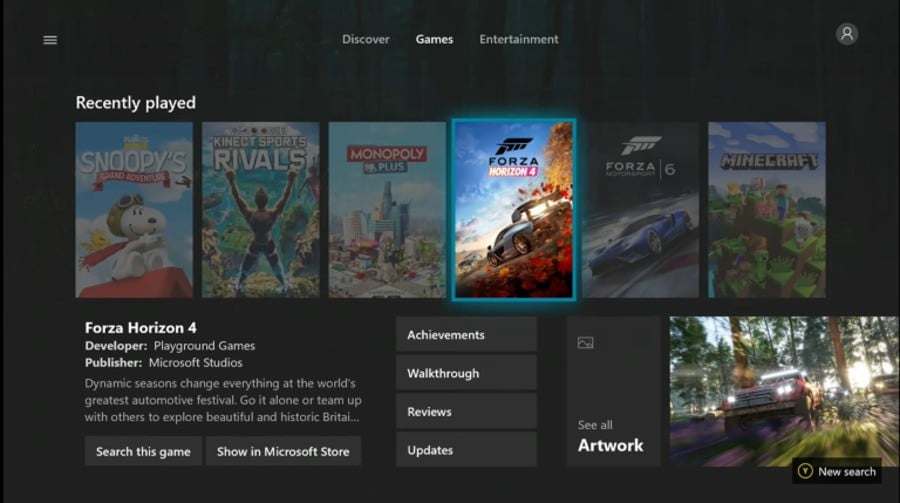
If you're located in the US and you're signed up to the Xbox Insider program, you can now try out the new Microsoft Bing App for Xbox Preview. The app allows you to "discover trending content and search the web."
If you want to download it, Microsoft has provided the following instructions:
- On your Xbox One console, sign-in and launch the Xbox Insider Hub app.
- Navigate to Insider content > Apps > Microsoft Bing.
- Select Join.
- Wait for the registration to complete to be directed to the Store and install Microsoft Bing for Xbox.
Those who download the app are also encouraged to provide feedback under Category > Apps and Subcategory > Microsoft Bing. You can report any issues via the power menu by holding down the Xbox button.
Have you tried out the new Microsoft Bing App for Xbox Preview yet? Let us know what you think of it below.
[source news.xbox.com]





Comments 3
Wait...people actually use Bing?
I do, sometimes 😅
I do use it to get my Microsoft points & get lots of free stuff on Xbox.
Tap here to load 3 comments
Leave A Comment
Hold on there, you need to login to post a comment...