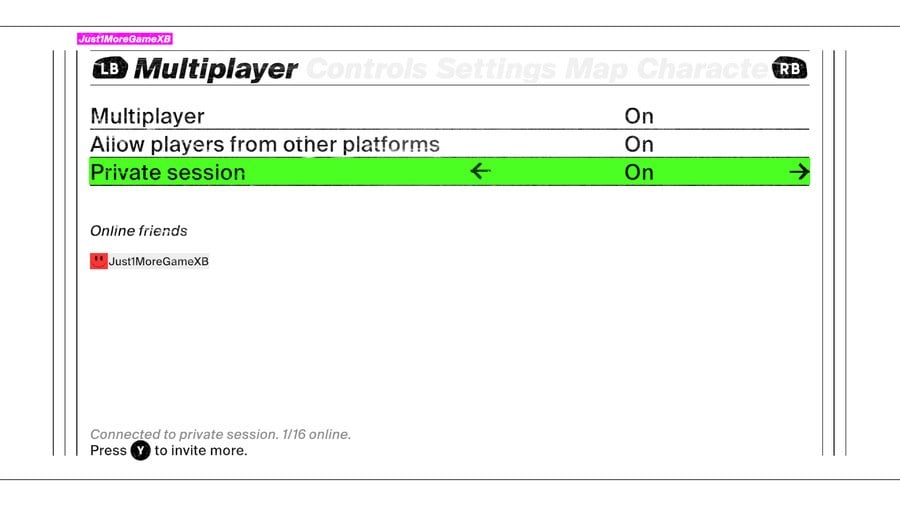
Want to know how to create a private multiplayer session in Shredders for you and your friends? As you're probably aware, the game features an online world by default, but there is a way to get rid of all that and just play with your friend group. Up to sixteen people can be accommodated in a private session, so there's plenty of room!
So, in order to create a private multiplayer session in Shredders on Xbox, here's what you need to do:
- When the game loads up, hit the 'Menu' button
- Use RB to scroll across to 'Multiplayer'
- Go down to 'Private session' and switch it to 'On'
That's it! From here, you can press 'Y' to invite whoever you want from your friends list to the game.
We'll see you out there on the slopes with Xbox Game Pass!





Comments 0
Wow, no comments yet... why not be the first?
Leave A Comment
Hold on there, you need to login to post a comment...