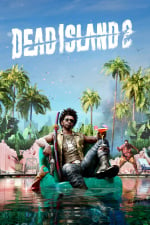Dead Island 2 is launching on Xbox platforms this week, and the game features an extensive co-op mode for fans to get stuck into. Much like previous games in the series, Dead Island 2’s main campaign is fully playable in online co-op, so here’s how to access online play and start up your own co-op lobby.
Subscribe to Pure Xbox on YouTube30k
How To Gain Access To Dead Island 2 Co-Op Xbox
Before you can access Dead Island 2's co-op, you must play through the game’s introduction. This involves the first few missions, after which the game will let you know that co-op is ready to go.
Once you leave Emma Jaunt’s house for the Halperin Hotel, co-op play will become available. At this stage, Dead Island 2 will throw a pop-up message on-screen to let you know that co-op is playable.
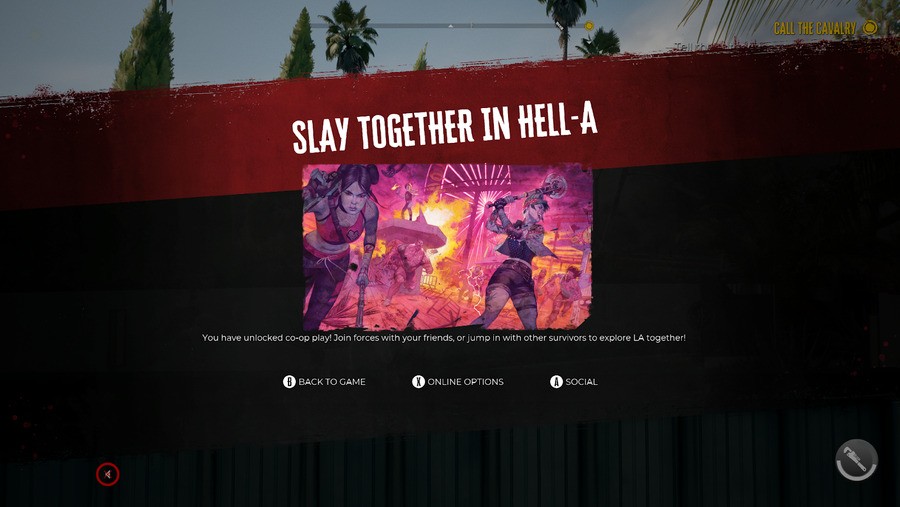
How To Start Dead Island 2 Co-Op Game On Xbox Series X And S
Once the pop-up message shows, you can access Dead Island 2 co-op as soon as it’s available from within the game’s options menu. Simply head to “online options” and decide which version you'd like to play.
Of course, any time that you load up the game after this point, you can also set up your online co-op game from the main menu. Using either method, you should see these options for creating a lobby, alongside single player:
- Invite Only
- Friends Only
- Public
Accessing co-op from the main menu also provides a 'Quick Join' option to enter a random online lobby.

Once you’ve decided which type of co-op lobby you want, you can invite your Xbox friends from this same screen, or, you can head to the Xbox console guide and invite friends from there.
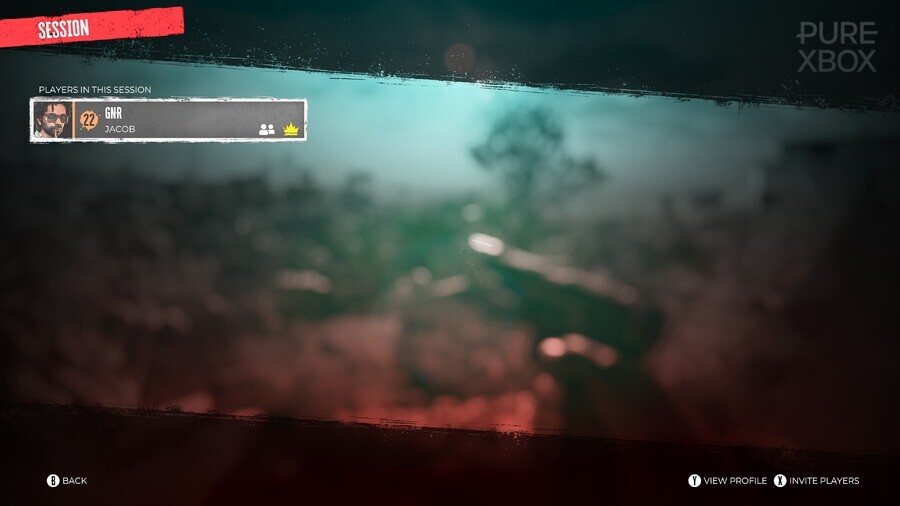
Boom, you should now be able to enjoy Dead Island 2 in online co-op on Xbox!
Please note, Xbox One players currently cannot host co-op lobbies and invite Xbox Series X|S players. The issue is explained in our crossplay guide down below.