
So, we've starting getting stuck into XDefiant today with Ubisoft ironing out any day one server issues with its free-to-play FPS, and one of the next hot topics we've seen relates to controller settings on console.
While we've been largely happy with the default controller settings in XDefiant so far (save for swapping to the 'Brawler' button layout of course), we have noticed some handy options under the 'Aim Response Curve Type' setting - and they could be useful if you're struggling to get to grips with gameplay so far.
Here's the three settings and what they set out to do:
Aim Curve Response Type
- Standard - Reduce the effect of finer stick movements to improve aim control and increase the effect of large stick movements to improve look speed.
- Linear - Aim rate speed is tied directly to stick movement, with no dampening or boost based on input value. May be better for more experienced players.
- Reverse S-Curve - Boosts small and large camera movements while reducing the effect of moderate movement. Good for players who prioritize mobility.
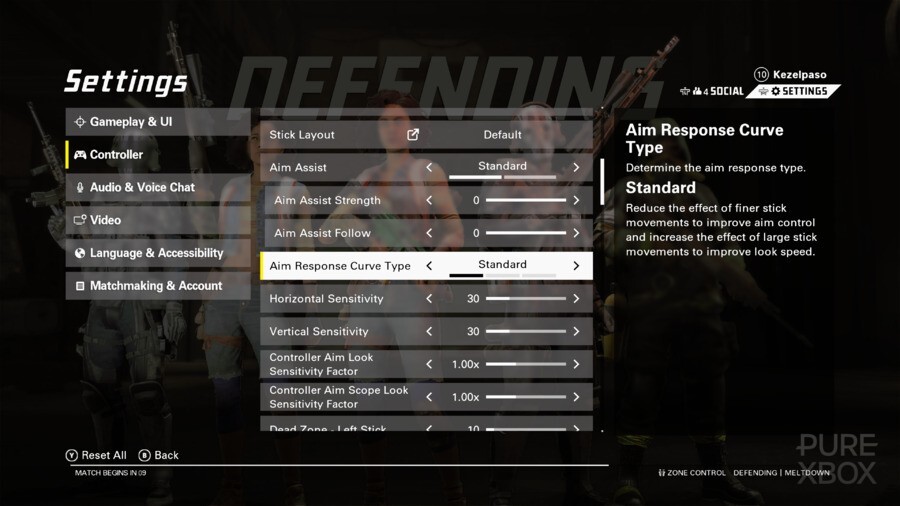
'Standard' is the default setting here and as we alluded to earlier, we've been happy with this setting so far. However, it might be worth messing with all three of these to see how things feel for you while playing XDefiant on Xbox. That third option could certainly be of use if a run-and-gun playstyle is your thing!
There are loads of other more specific settings you can tweak too — like stick dead zones and overall acceleration speed — so we recommend having a mess around with these if you've tried XDefiant and feel like things need tweaking a bit more to your liking.


