The Xbox One dashboard, or operating system, will be getting updated at some point in the future. There haven’t been any announcements regarding timing, but given that the Xbox 360’s dashboard was given a complete makeover via a firmware update at least twice, it’s pretty much a given.
At launch, the Xbox One dashboard contains a number of omissions, problems, and general points of confusion that Microsoft simply HAS to clear up, and soon. With the Xbox One out in the wild now, here are the top burning issues that we reckon should be dealt with post-haste.
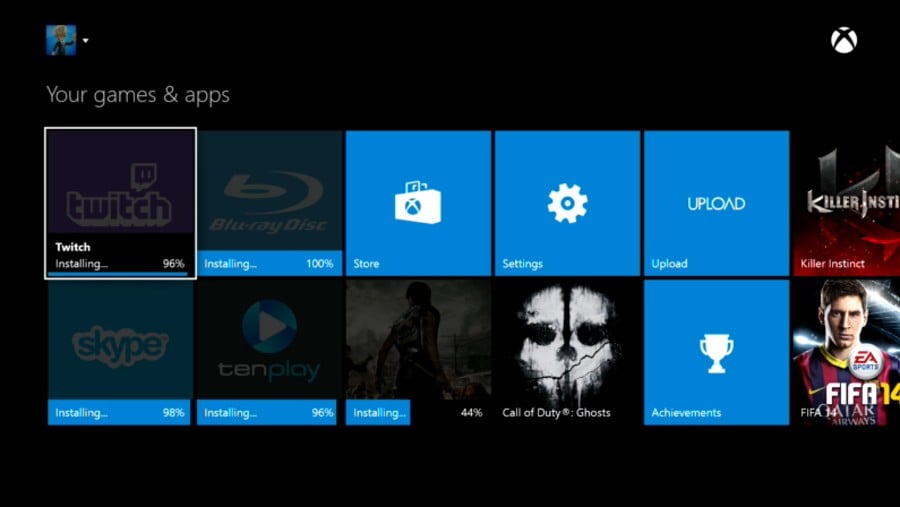
Game Installations
We’ve got no problem with installing games. Really, we don’t. What we do have a problem with is a system that just says “Installing…0%” when it’s actually downloading a huge game update prior to installing the content from the game’s disc to the HDD. There are a couple of points to look at here. Firstly, why is a game update downloaded before the game is installed? Secondly, why isn’t there a message or any kind of information (past the “do you want to download this update?” message) that suggests that an update is being downloaded, how much of it has already been downloaded, and how much of it there is to go? Is there a problem with the download? Why does the install keep changing from “Installing…” to “Queued…” and back again? Is the internet connection flaky? Is the server down? WHAT IS HAPPENING?
We need more information, damn it! We know that too many numbers and words confuse the less technical-minded of people, but we should at least be told which phase of the install is taking place.
Enforced Updates
We get the idea behind enforcing gamers to update their games, but what we don’t get, is why the system had to be changed from what we previously had. If you didn’t apply the update for an Xbox 360 game, you got signed out of Xbox Live. You could still play the game, just not online. Now, if the system detects an available update, you can’t play AT ALL until you’ve downloaded it, unless you disconnect your system from the network manually and reboot the console. We understand that there may be glitches or bugs in games that have unforeseen consequences, such as making certain achievements easier to get for example. But is that really going to kill anyone?
HDD Management
Your Xbox One comes with a 500GB hard drive. How much space do you have left? Which title is taking up the most space? Has a game that you’ve been playing left a huge (and safely-deletable) update hanging about on your HDD even after you’ve installed the game? You’ve no way of knowing, as there’s no way of managing the files that are on the drive. Heck, the PS1 had the ability to manage the contents of a memory card on day one. The premise is exactly the same, albeit with considerably more data to manage. This is an absolutely basic oversight. We know that this is in the pipeline – Microsoft has already confirmed it as being something they’re working on - but for them to leave it out of the launch firmware is staggering.
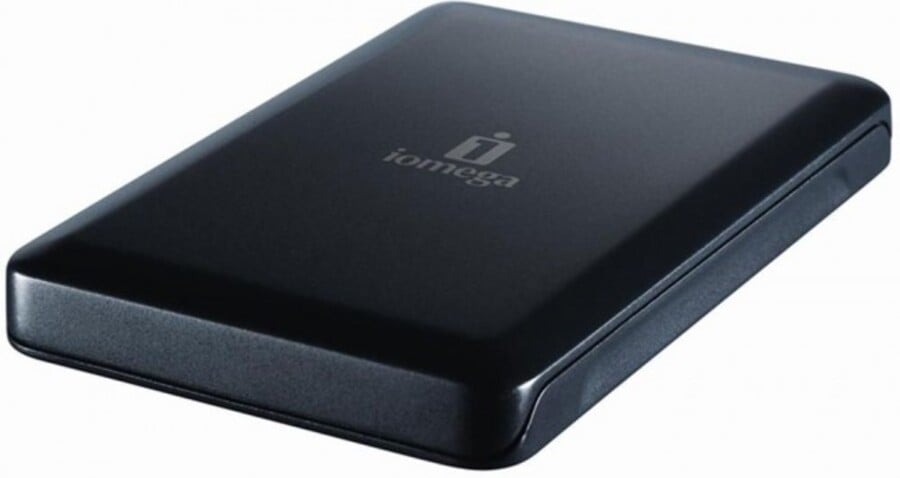
External Storage
They promised us this, did they not? The Xbox One only has a 500GB HDD contained within it. Some games weigh in at 40GB+ when installed. It doesn’t take a mathematician to tell you that you’re going to run out of HDD space relatively quickly. With some digital-only titles (LocoCycle) clocking in at 13GB, the chances are that when the Xbox One Games Store starts filling out, your drive will need upgrading. At 13GB each, a 500GB drive will hold 38 games. Our office Xbox 360 has six times that many XBLA titles installed, as well as 400 Rock Band tracks, and save games for a considerable number of games. For the Xbox One to last anywhere near as long as the Xbox 360 did in the marketplace, we’ll need more storage.
But when you plug in an external drive via one of the console’s USB ports, nothing happens. We’re hoping that Microsoft doesn’t do something as callous as making it so that only overpriced official Xbox One external drives are supported. A lot of us already own external storage devices that could be designated as being our new Xbox One drive, or second drive. As long as the device is rapid enough – throw a tester in there to check the data throughput is sufficient before allowing the drive to be used, Microsoft - it should work. Again, this is in the pipeline, we're told, but it needs to happen sooner rather than later.
Screenshots
We can take a lovely video of our last few seconds of play and upload it using a designated tool by the name of Upload. We can even give it fancy effects and trim and crop as much as we’d like using the free Upload Studio app. We can stream our gameplay via Twitch.TV to our tens of fans! What we can’t do, is take a screenshot and upload it to Facebook, Twitter, or wherever we’d like to.
That’s just ridiculous.

Redesign Games and Apps
The “My Games and Apps” screen is poorly designed. You’ve got all your installed games (both disc-based and downloadable), all your apps, such as Netflix, Skype, and YouTube, and then a bunch of other tools such as “Settings”, “Friends”, and “Achievements” which all live on their own tiles.
With one game and one app installed, you’re fine. When you throw it to the test and install eleven full games, three digital titles, and ten apps, you’ve got an absolute mess. The most-recently used tile goes to the left, pushing the rest to the right. If a game is installed but needs an update, it goes all the way over to the right – for no reason whatsoever – entirely out of sight.
There aren’t even different sections within “My Games and Apps” for “Games” and “Apps.” How anybody with even the most minimal of experience of user interface design looked at the brief for this and didn’t think “Wow, this is going to get confusing….quickly!” is beyond us.
Make it sortable. Make it filterable. Split it up into three sections. A system tool is not the same as an app, and an app is not the same as a game, no matter how many achievements you want to throw our way for watching Hollywood Treasure on Netflix.
Auto-pause Downloads
If we go into the multiplayer lobby in Forza Motorsport 5, or fire up Netflix, our week-long download of NBA 2k14 should be automatically paused – if we have enabled the ability to do so. If we have enough bandwidth to deal with a HD Netflix stream AND the download, then we could turn off auto-pause. This sort of thing used to happen on the Xbox 360 – although it wasn’t something you could turn off - so why get rid of such a useful feature?

App-cheivements and Challenges
These need tidying up, pronto.
For achievements that come from apps, we don’t get any Gamerscore and understandably so, since watching five episodes on Netflix is hardly as taxing as beating the final psycho boss in Dead Rising 3. That’s fine. But most of the time there is no indication as to whether or not we’ve unlocked anything, as application achievements (or are they “challenges” – we’re not sure) don’t always “pop” on screen when unlocked. So with no points and no pop, what’s the point of them, other than to clutter up an already cluttered interface?
As for game-based Challenges…good idea. Wouldn’t it be nice if the useless “Welcome to Xbox One” adverts on the right hand side of the home screen were kicked to the kerb, and replaced with something showing new challenges that are available for games that you own? It would save people from missing challenges due to not checking the challenges app every single day. It might even sort out that age old “Hmm…what shall I play now?” conundrum that plagues every gamer from time to time. If you spot a new challenge for Battlefield 4, you might well be tempted to dust off your armour and rifle for another go-round.
Let Us Close Apps
Some apps let us close them entirely. Others don’t. This wouldn’t matter, but when certain apps lock up or get into a bit of a muddle, it would be nice to be able to kill them off without having to reboot the console. Again, for a multi-tasking system, this is an absolute must. The fact that being able to close apps it isn’t a standard feature of the operating system and is left up to the app developer themselves to implement, is somewhat ridiculous.
We reckon that with these changes in place, the Xbox One dash would be pretty close to brilliance. But what do you think? Do you agree with our burning issues list, or is there something more pressing that you want to see Microsoft change with its first firmware update? Let us know in the comments!





Comments 0
Wow, no comments yet... why not be the first?
Leave A Comment
Hold on there, you need to login to post a comment...