
If you've managed to get your hands on an Xbox Series X or Xbox Series S console, you might be considering picking up a new TV to get the best out of Microsoft's powerful new system. With this new generation of consoles, there are a number of TV features you'll want to keep in mind before picking up a new set such as support for 120FPS – most current TVs only support 60 frames per second, so you might want to upgrade to a 120FPS compatible TV – and more.
In this guide, we'll run through all the features you should be looking out for when deciding on a new TV for your Xbox Series X|S. We've also included a selection of our very own top picks for a variety of budgets, meaning you can go ahead and buy a TV that does everything you need without having to worry too much about all the details. Ready? Let's dive in...
Please note that some external links on this page are affiliate links, which means if you click them and make a purchase we may receive a small percentage of the sale. Please read our FTC Disclosure for more information.
The Best 4K TVs For Xbox Series X: What Should You Be Looking For?
Getting your head around everything a TV is or isn't capable of these days can be quite the undertaking at first – don't worry, we've been all there. Below, we've taken a look at the TV features that are most important to keep an eye out for if you're hoping to get the most out of your Xbox Series X.
- 4K resolution - Also known as Ultra HD (or UHD), 4K resolution is the industry's next natural step up from 1080p (what is known as Full HD). A 4K resolution display has a pixel count of 3840 x 2160, giving you an incredibly sharp picture. 4K is the new standard for games on Xbox Series X, so a 4K TV is a must.
- HDR or High Dynamic Range is another important feature as it improves the quality of your TV's pixels and can help them appear much brighter or much darker, offering greater contrast and a stunning image. We recommend that you look for a TV with HDR10 support.
- 120 frames-per-second is now possible with select games on Xbox Series X, but you'll need a TV with 120Hz support to activate this. Furthermore, if you want to play games at 4K resolution at 120Hz, you must also purchase a 4K TV with HDMI 2.1 and 120Hz support. Microsoft supplies an Ultra High-Speed 2.1 HDMI cable inside the Xbox Series X packaging for use with next-gen games that support 4K, 120Hz.
- Variable refresh rate is separate from the typical chatter of gaming frame rates. Commonly referred to as VRR, it is a new feature that allows the Xbox Series X and TV to communicate and adjust refresh rates on the fly.
- Input latency is also very important when choosing the right 4K TV for gaming purposes. This is the time it takes for your button press to be accepted by the console and then sent to the TV for display, so you want this particular statistic to be as small as possible.
The Best 4K TVs For Xbox Series X: Our Recommendations
Taking all this into account, here are the 4K TVs we recommend for the best gaming experience with your Xbox Series X. We've included options to suit all budgets.
High-Budget: The Best That Money Can Buy
Our first set of TVs are absolutely perfect for those who have a strong budget and are wanting to experience the very, very best their new Xbox Series X can offer. You really can't go wrong with these options...

LG OLED TVs
We start with the absolute best of the very best. LG's range of OLED televisions include absolutely every feature you could possibly want for gaming on your Xbox Series X. With four HDMI 2.1 ports and support for 120Hz in the latest models, you'll be able to run capable titles at 120 frames-per-second. 4K is correct and present, and so is HDR10 — there's even variable refresh rate support. The OLED panel also dramatically improves image quality and colours across the board, making it the true differentiator when compared to any other TV on this list. If money isn't a problem, you won't be able to do better than the latest and greatest from LG.
The C2 is the latest model, if you're looking for the latest kid on the block, but consider stepping down to last year's C1 if you're wanting to save a bit of cash.
- Available in 42, 48, 55, 65, and 77-inch variations
- 4K, HDR10, HDMI 2.1, 120Hz, VRR
- An incredibly low 1.5ms input lag
- Prices start at roughly £1,399/$1,399
LG OLED C2
LG OLED C1 (2021 model)

Samsung QN95A and QN90A QLED TVs
If you're worried about burn-in from an OLED panel and are turned off by the seriously high price of the LG OLED TVs, Samsung's QLED TVs are another fantastic choice. QLED is Samsung's take on OLED and is widely claimed to be brighter and have a longer lifespan across larger screen sizes. OLED, meanwhile, has better viewing angles and deeper black levels.
The QN95A and QN90A models are identical in many ways, but there are some key differences. The QN95A is the company's flagship 4K model and is the only one of the two to feature four 2.1 HDMI ports (the QN90A only has one), but both models have 4K screens and that all-important HDR10 + dynamic HDR.
If your budget can't stretch to accommodate the LG C2 range, this should be your next consideration. Note that the QN95A isn't available in North America.
- Available in 55, 65, 75, and 85-inch variations (availability is harder to come by in 2022)
- 4K, HDR10+, HDMI 2.1, 120Hz, VRR
- Roughly 9ms of input latency
- Prices start at roughly £1,000/$1,200
Mid-Budget: Cheaper Prices, But Still Ticks All The Boxes
If the models shown in our top tier are a bit out of your current price range, consider checking out these next selections. Here, we've handpicked TVs that still offer all the essentials to get the most out of your Xbox, but are more affordable thanks to their cheaper display technologies.

Sony Bravia X90J TV
The next TV on our list comes from Sony – the Bravia X90J. It comes with HDR10, a very nice and low 8.5ms input lag, is available in a number of sizes, and offers 120fps support thanks to its two HDMI 2.1 ports (there are also two HDMI 2.0 ports for your other devices). The downside compared to the more expensive choices above is that this TV has an LED screen, rather than the fancier OLED or QLED screens which offer a higher quality picture.
- Available in 50, 55, 65, 75, and 85-inch variations
- 4K, HDR10+, HDMI 2.1, 120Hz, VRR (via update)
- Roughly 9ms of input latency
- Prices start at roughly £799/$999
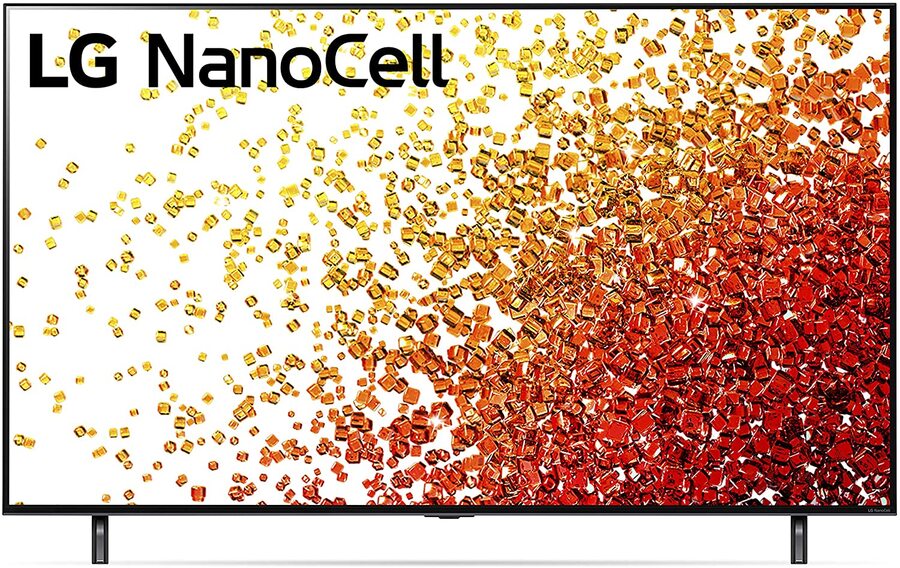
LG Nano90/Nano91 TV
The final option in our list that still supports 4K@120Hz thanks to its two HDMI 2.1 ports, the LG NanoCell range is one of the most affordable TVs that can still offer you everything you need to get the most out of your Xbox Series X.
The lower price is reflected in the screen quality – the NanoCell display is still very pleasant on the eye, but can't compete with the incredible contrast available on the OLED and QLED screens highlighted above. This set does include a 'Game Optimiser' mode to give you quick access to all your game-specific settings, however, meaning you can still tailor your display to suit your surroundings and activate them when necessary.
The Nano90 (or Nano91, as it's called in the UK) is an improvement on the previous Nano85/86 models and is a solid choice if your budget falls just below the amount necessary to pick up one of the better TVs above.
- Available in 55, 65, 75, and 86 inch-variations
- 4K, HDR10, HDMI 2.1
- Roughly 14.7ms lag input (when in 'game optimiser' mode)
- Prices start at roughly £699/$799
Lower-Budget: 4K TVs At More Affordable Prices
In this section, our focus is on securing a more affordable price rather than making sure every perfect feature is available. The TVs from here on won't come with all the bells and whistles needed to make your Xbox shine at its brightest, but still pack in a gorgeous 4K display, solid frame rates and more to deliver a strong but budget-friendly package.

Samsung AU8000 TV
Offering plenty of bang for your buck, the Samsung AU8000 TV comes in at just £369/$347 for a 43-inch set and boasts of a fantastic 4K, HDR picture quality. There's no way of playing games at 120 frames-per-second on it, but an extremely low input latency ensures that a great deal of quality gaming can be enjoyed using this television. It also has tons of apps built into the operating system, meaning Netflix, Amazon Prime, Disney+, and more are only a button press away.
- Available in 43, 55, 65, 75, 82-inch variations
- 4K, HDR10, HDMI 2.0
- Roughly 10ms of input latency
- Prices start at roughly £369/$347
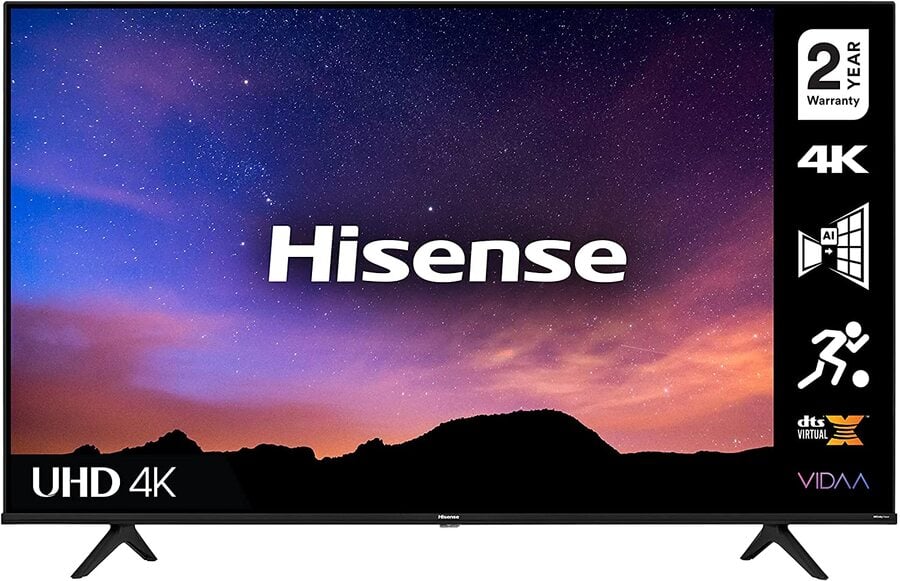
Hisense A6GT TV (UK Only)
Here we get away from the biggest TV manufacturers for a Hisense set that can still serve as a great upgrade for your home. This television can be as small as 43 inches, which might be a better fit for those who don't have lots of space to play with, and is now regularly available at a very low price point for TVs in the 4K market.
The A6GT range still comes with HDR and a dedicated game mode designed to reduce input lag, and will therefore allow you to play your games comfortably. As long as you don't go in expecting to experience any titles at 120Hz (HDMI 2.1 isn't supported here) or marvel at the stunning displays offered in the TVs above, you'll be all good to go!
- Available in 43, 50, 55, and 58-inch variations
- 4K, HDR, HDMI 2.0
- Roughly 20ms of input latency (claimed by manufacturer, game mode only)
- Prices start at roughly £299
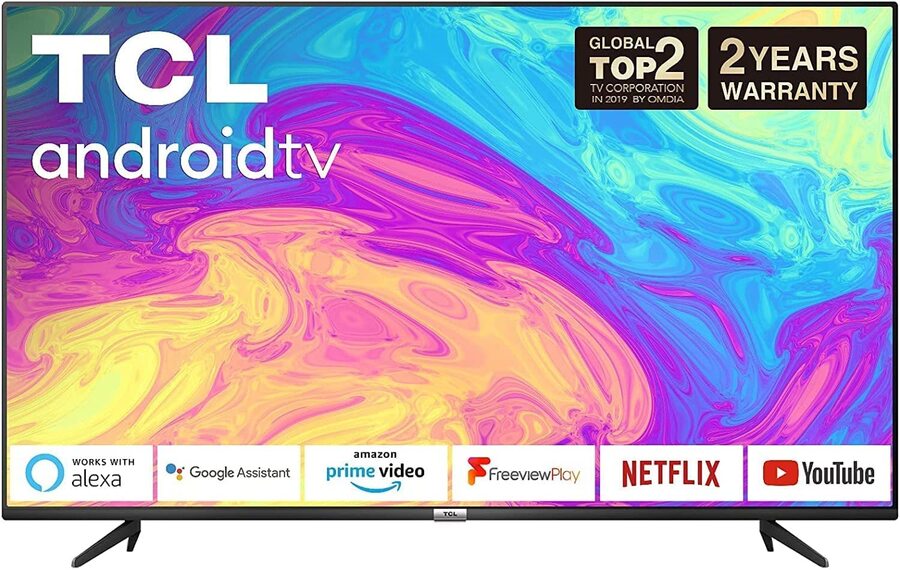
TCL Android TVs
Here we have slightly different TVs from TCL depending on your location, both of which are perhaps more ideally suited to those looking for more of an all-rounder budget TV. Both sets featured below advertise their compatibility with voice-recognition software like Alexa and Google Assistant, as well as their ability to connect to your Android or iOS smartphone, above all else, indicating that gaming isn't exactly the focus here.
However, the TVs still have HDR support and 4K displays, meaning that those looking to spend as little as possible will still get a decent image from their console. If you're trying and failing to convince any non-gaming family members to go with something a little more flashy, perhaps this option could be a decent compromise?
- Available in 43, 50, 55-inch variations
- 4K, HDR, HDMI 2.0
- Prices start from £269/$269
Have any of these 4K TVs taken your fancy? Check out our Xbox Series X review for more information on the console, and feel free to share any further recommendations in the comments below.
This article is part of our Xbox Series X buyer's guide, which can also help you with the following:





Comments 37
Couldnt recommend the CX more if you have the budget for it. Cracking TV.
You can tell the TV market is still catching up to the full capability of these next gen consoles but some solid choices out there, definitely go for the HDMI 2.1 and 120hz if you can.
Don't buy a TV now.
Wait for the tech and price to catch up.
No surprise that the LG OLED is top of the list.
I really want one, but I do want to see what the 2021 models will bring.
LG C9 is also a solid choice and cheaper than the CX it's has everything you need for series x
I have a LG B8 55”, I think it’ll do just do just fine
2 years before I get 4k120, too dear, price will have to come down
what do people do with their old 55" tv? Not like I can put it in the bedroom like the old days. I love my 55" Sony Bravia but nobody wants a non 4k tv these days and I'm not binning it?
As a happy LG C9 owner, I agree with the top recommendation, LG CX (they're basically the same). Today, burn-in is overblown and the result of extreme tests.
I bought a 75” Samsung two years ago as a moving in present for myself... the other-half would roll her eyes if I bought a new TV now.
I’ve got my eye on the LG CX at 77”, I have a rule when I buy TVs. Always got to go bigger than the previous one.
The Series X is a good reason to review the TV options.
I bought a C9 55" just before the CX came out, it was a nice little cost saving and it will do everything I need it to do with the Series X.
@StonyKL
If you are feeling generous, a charity shop, if not, ebay/Cash Converter/Cash Generator/CEX.
These are just way too big for me. I'd like to see a PC monitor with all the CX options at 27-32 inches. 40 at most. I'll wait
I'll be getting the CX 48" for my small bedroom around Black Friday to pair nicely with my Series X
Great guide & thanks for the tips! I need to get a new TV, so this was super helpful! 👍🏻
LG C9 all day, every day. The best blacks, good refresh rates, low latency and enough built-in counter measures to negate any and all burn-in issues.
Samsung's higher end QLED's come as a close second, though, so both are a good purchase for next gen gaming, AND movies/TV watching.
I thought to really benefit noticeably from 4K you need a TV that is at least 55"?
@StonyKL sell it? Donate it to a friend or family member? Donate it to goodwill? Simply recycle it?
Or, store it in case you find room for it later if you move to a bigger place.
I got myself the Q80T. I almost got the LG CX but while reading about the pros and cons, seems OLED are much more likely to get burn in (something that can happen due to game HUDs) while it seems to be much more rare on the QELD.
Got to also say size available was also a factor. I originally wanted a 85", they don't make the CX that big. Eventually had to go for a bit smaller (could not find affordable stands for such a large TV) but had alrwdy picked the one I was going for.
In retrospect, I could had gone for the 77" LG, would had been a middle ground between what I got and what I wanted, size wise. Burn in posinilty on such an expensive TV keeps making me feel I made the right choice for my needs. Plus, I love those super deep blacks.
"To suit all budgets"
Yet you don't include the ACTUAL best TV and go with the CX meme (don't get me wrong, it is the 2nd best TV and is better value than the best TV which is 3x the price nearly).
Having said that I bought a 65" CX yesterday as it was €600 off because Ireland started black friday deals already since we're in full lockdown till december. It will be my secondary TV replacing my old panasonic plasma in a less used room, because I wouldn't waste my primary viewing experience on 2nd place just because it's a cheaper.
The best TV is the one i already own lol. Not looking to upgrade for the system. The TV we got a few years ago luckily turned out to be 4K60 but without HDR...i have no issues with what I'm seeing. Haven't used it on the old plasma yet...it's a backup for whenever the wife will be crafting and i need to move the X upstairs. That i expect to be disappointing when I see it.
@BlueOcean sell it on Kijiji or donate it to a shelter? You won't be getting top dollar but many people on a budget would buy it or again you can donate it.
Funny enough I picked up an LG CX OLED TV this weekend. Don’t see much difference between my old tv, the biggest difference I see is going to OLED from LED
I think I'll be sticking with my LG B7 for a few more years yet.
As @Medic_Alert said, I'll almost certainly be choosing resolution over 120 fps options anyway so 4K60 is more than enough (not that every game will even reach that anyway!)
@Krzzystuff What?
@BlueOcean lol sorry. I meant to reply to @StonyKL about what to do with his old TV
I started looking for a 4k TV yesterday. Prices i see range from $700 to $2200. One problem i have is that the type of base, I require one with round base as opposed to one of the peg leg style stand. Otherwise it won't fit on my dresser .
@Krzzystuff OK 😁.
I’ve heard some say that the screen tearing on Assassins Creed in the Series X is down to VRR, you need a VRR capable TV to stop the testing, if that’s true then that sucks and a lot of people will be getting lots of screen tearing!
@weaponx69 has everything but availability...
Samsung doesn’t even support all HDR formats which are slowly starting to creep into games. Dolby Vision? Good luck on a Samsung.
Some TV's are so expensive, seems crazy, I just a bought a electriQ 43inch 4K tv FOR UNDER £250.00 They are a British brand whose products are full of features for a low price point. I looked at the Hisense and found that modern TV's have very few legacy connections. The electriQ HAS 3 hdmi , VGA, RCA ,Composite , Mini Composite, Mini Componenet , 2 USB and Optical out and a headphone jack. So I can get all my legacy stuff wired up. Not even high end LG's have any of those connections. Xbox 360 and PS3, Wii U look amazing on it. and so far have my Megadrive, Jaguar and N64 wired up as well as My Dreamcast to the VGA port.
Gets on my tits that modern high end makers drop all older connections, yet the smaller brands offer more. Plus the electriQ TVs come in 55 and 65 inch to. Under £500 for a 65inch TV. And they make some nice gaming moniters to . If on a budget there worth looking at. Not tried my Xone on it as I have that hooked up to a projector .
Down the road I’d love to get a Samsung QLED (7, 8, or 9 series) or an LG OLED. For the time being, my 2018 TCL 6-Series is holding up great. High peak brightness, wide-color gamut, and Dolby Vision make all my games look great, regardless if it’s 4K and/or HDR content. Minor issues aside I’ve loved using it over the past 3+ years.
I ended up getting the Samsung AU8000 43" on sale, it's a great TV if you don't care about 120 Hz. Looks great with PS5, XB Series X, and Switch. Recommended.
Is something wrong with Hisense U8G? It seems more advanced than the hose se you chose to list.
Very disappointed with TVs right now. I'm a Samsung person for most part and Samsung isn't the only company guilty of this. But where the heck is the DTS support??????????
I was lucky enough to get the last flagship Samsung TV before they stopped supporting DTS. Have nice collection of blu-rays and lot them support DTS. Sound system I run is the Bose lifestyle 650. For what I want and need it's perfect. But Samsung (at least what seen and heard) not support pass thru which would solve my DTS issue.
Just really baffled by all the DTS hate and/or admission now.
@Stnkygrngo Or DTS anymore.
Show Comments
Leave A Comment
Hold on there, you need to login to post a comment...