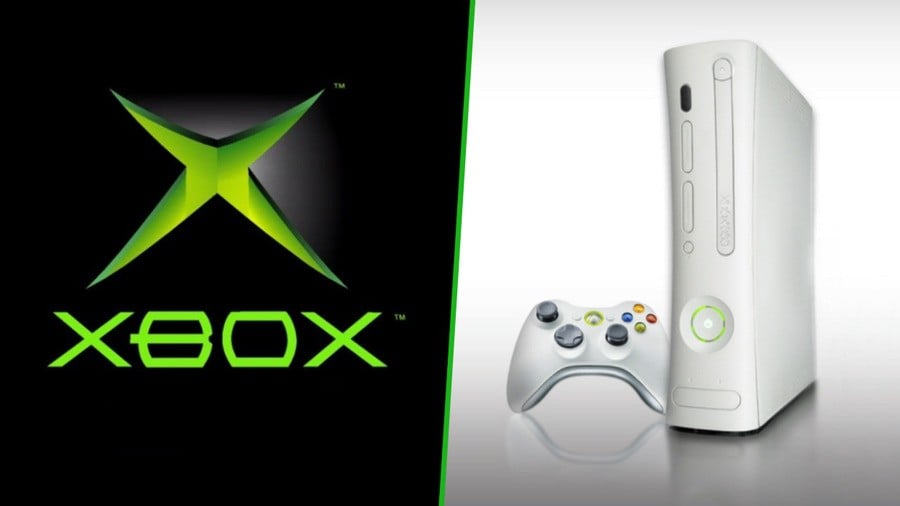
It was a momentous moment when Microsoft announced back in 2015 that backwards compatibility was coming to Xbox One, not only because it never seemed like a possibility before then, but also because it showed that Phil Spencer and his Xbox team were committed to the idea of making classic Xbox games playable on modern consoles.
However, you might not be aware that the Xbox 360 also offers a form of backwards compatibility with original Xbox games, and the key difference is that it includes support for many titles that have never made it to the modern backwards compatibility program on Xbox One, Series X and Series S, including some much-requested ones.
So, how does it work? There's nothing to it really, all you need is an Xbox 360, a hard drive for the console and at least one supported original Xbox game. The hard drive bit is a potential stumbling block for some, and it's required as the emulation profile for each game has to be stored on that drive - you can't just use a USB stick in its place.
At first glance, it's pretty simple - you put the disc in (or load up the digital game) and it boots instantly. Unlike modern consoles, the Xbox 360 does actually use the disc to play these titles, so you can hear it whirring away when you're in the middle of a game. And as I said before, the key thing here is that you can play so many games that aren't playable on modern systems — in fact, there are 461 compatible Xbox games for Xbox 360 according to Wikipedia, whereas only 63 original Xbox games are playable on Xbox One, Series X and Series S.
Let me give you an example of what I use it for. Burnout 3 is one of my favourite racing games of all time, and it works great on Xbox 360. Tony Hawk's Underground could be described as the best Tony Hawk game to date, and again that title is supported on 360. Jet Set Radio Future, The Lord of the Rings, The Simpsons: Hit & Run — these games are all playable on Xbox 360, and all you need to do is own the disc in order to play them.
Unlike the emulation on Xbox One, Xbox Series X and Xbox Series S, you're not downloading a "new" version of these older games to run on your Xbox 360. The team seemingly didn't have to worry about licensing, or contacting developers and publishers, when developing backwards compatibility for the console, and that means there's a lot more freedom in terms of the library of games on offer. However, that does come with a downside.
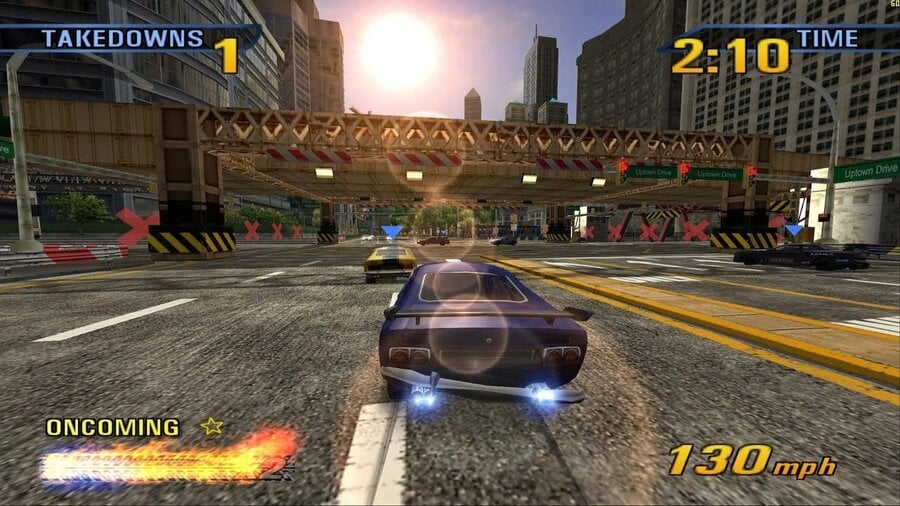
Sure, the Xbox 360 has support for 461 original Xbox games, but the functionality can be a bit hit and miss. Just because a game is supported, it doesn't mean it's actually going to run perfectly. Take 2002 Xbox exclusive WWE Raw for example, which slows to an absolute crawl in the menus, and the same applies when multiple characters are on screen. Super Monkey Ball Deluxe is great for certain mini-games (like Monkey Target), but will just crash or glitch out in games like Monkey Soccer. Harry Potter and the Prisoner of Azkaban is definitely functional, but the dialogue isn't processed correctly and characters end up speaking over each other.
Modern Xbox systems might only have support for 63 original Xbox games, but those games have each received a significant amount of hand-crafted care to make them run and look much better with no issues whatsoever. In comparison, playing old games on Xbox 360 is more of a gamble, where you end up buying a game on the list with the knowledge that you may run into any number of issues, and that's just the way it has to be.
You might question why you'd want to use an Xbox 360 for backwards compatibility in 2022 when you could just buy an original Xbox and play those games properly instead, and it's a fair point. But, for people like me who don't want to add yet another (chunky) console to their setup and only occasionally dabble in the world of classic Xbox games these days, the 360 is a great way to casually enjoy some retro titles, albeit with a few bugs mixed in.
Despite the occasional glitches, I'm really thankful that the Xbox team put significant effort into implementing a backwards compatibility solution for the Xbox 360 almost 20 years ago, as while it's not as focused as the one Phil Spencer and his team cooked up in 2015, it's undoubtedly an impressive achievement, and much more flexible in terms of original Xbox support... as long as you're willing to put up with a few chinks in its armour.
If you've got an Xbox 360 hooked up (or sitting in the attic) and you want to enjoy some classic Xbox games, maybe give it a try. I'd never really thought about it until a couple of years ago, and now I'm really enjoying building quite the substantial library of original Xbox games.
Have you tried backwards compatibility on Xbox 360? Let us know down in the comments below.





Comments 18
I played through GTA 3 on my 360 last year and it worked great. I'm planning to do the same with Vice City eventually, although there does seem to be more issues with that game. Regardless, I still have my original Xbox hooked up should I find that some games don't feel good to play at all on 360. But I'd rather play them on 360 in all honesty, I just prefer the 360 controller and it's more convenient to have a system for both original Xbox and 360 games.
Anyway, very good write-up! Really enjoy reading articles like this that look into older Xbox consoles. 360 in particular had a lot of interesting aspects that people have sadly forgotten about, such as backwards compatibility. Other things that I recently remembered from the 360 era are Game Room where you could buy classic Atari 2600, Intellivision etc. games and play them in a customised hub area, and also the developer Twisted Pixel who people seem to have forgotten about but as a I recall was a rather big developer for Microsoft with titles such as Splosion Man, Comic Jumper, The Maw and so on. Maybe you guys could write about these things in the future, would be a nice blast to the past!
I'll stick with Series X and it's backward compatibility thank you very much.
I rarely play BC games on my xbox 360 back then but I really enjoyed BC games on my xbox series, just bought castlevania lord of shadow, castlevania sotn, and metal gear rising revengeance a couple of days ago 😃
The late Xbox 360's are great and a far more reliable way to play old original Xbox games than the original hardware. I mean yeah you got tons of games in the backwards compatibility catalog on the One/Series consoles but there is still tons of classics that never showed up, not to mention all the 360 games that never got ported to One/Series.
I played a couple of games via BC on my 360 back before the XB1 launched. I think the last game I played on my 360 was Darkwatch - a game made by High Moon Studio's under Activision which will soon be 'owned' by MS if/when the deal goes through.
However, when I got my XB1S, My OG XB1 replaced my 360 which had been moved to the bedroom, which then got replaced by my XB1S, then XB1X as I 'upgraded' my 'main' room console. I still have all my Xbox games I have ever bought going back to the OG Halo:CE I bought on Day1 with my OG Xbox. I still have a Crystal Xbox, 360 Slim with Kinect, OG XB1 with Kinect, XB1S Gears Edition and XB1X 'Project Scorpio' but I only keep the newest 2 (current and last gen) consoles set up.
Arguably, it would make more sense to set up my 360 in my Bedroom as that would give me 'more' access to my entire gaming Library as it plays all 360 era games and a lot more OG Xbox games than my XB1X does - but I'm more likely to play games that are on Game Pass and/or 'newer' releases
Didn't 76 more OG Xbox games get added to 63 last year? Was going to get Otogi and Oddworld, but haven't checked for them yet
Jsrf 2levels too slow,but can finish.
GTA iii fps not very stable,make me dizzy.
Just give us Condemned 2 and Blur fgs
I have a XSS and X360 E set up in my bedroom. It's nice for the 360 games which can't play on the Series/One generations of hardware.
I can't say that I've played my old OG Xbox games on it, I don't have a massive collection for that console.
I'm keeping mine always plugged in, just in order to play Jet Set Radio Future, when I'm feeling the need to UNDERSTAND ! UNDERSTAND ! THE CONCEPT, THE CONCEPT OF... LOVE !!!!
Buffy games & Forza Motorsport 4 are the only reasons I keep this hooked up.
Its handy, I picked up Halo 2 recently as I found the steelbook in actually good non-rusted condition for a change, so I can test it on my already plugged in 360.
Been frustrated for the last few years with the problems downloading 360 & BC titles due to the 79% or endless loop issues - probably 50% of the titles i've bought just wont complete the download on any of my 360's - OK on XB1
@ALK Halo 2 plays really nice and smoothly. I played on my xbox 360 and didn't have any issues at all
@Quaali The series X doesn't play Super Monkey Ball 2, JSRF, PGR3, Rez, Vandal Hearts: The Great War, Armoured Core, Sega GT, TF: War for/Fall of Cybertron, Lego LOTR, Otogi, or Dino Crisis 3.
@RadioHedgeFund it plays Otogi & Otogi 2.
@Shigurui Thanks for the advice - gave it a go & still getting the same issues on the 3 x 360's (2xPAL / 1xNTSC) I have setup
I dread to think how many of the 1100 odd 360 digital titles I have I would be able to get working if i had to redownload them again
Exactly why I keep my 360 still hooked up. I have a large OG & 360 physical disc collection of almost 1000 titles so totally worth it for me. Microsoft hands down does the best job with BC.
Show Comments
Leave A Comment
Hold on there, you need to login to post a comment...