You already know how much we love talking about Microsoft Rewards here at Pure Xbox — we've bought so many things with our MS Rewards points in 2022 alone — and now there's yet another new way to earn daily rewards!
As you can see in Rewards Hunter's excellent tutorial above, this new method requires you to use MSN Shopping on either the Xbox Edge browser or a PC browser. Here's what you'll need to do:
- Sign into your Microsoft / Xbox account on the Edge browser
- Search for MSN Shopping (msn.com/shopping - not the "lifestyle" page)
- Scroll down the page until you see "Shopping Games"
In the "Shopping Games" section, you should see a question about picking the lowest price from a variety of items. If you get the answer right, you'll get 10 Microsoft Rewards points, and there are ten questions you can complete per-day.
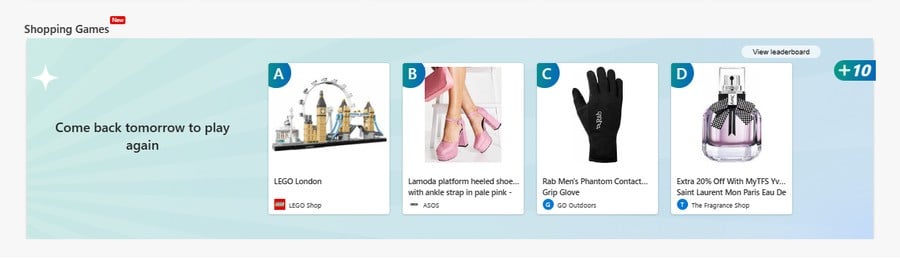
There are a few catches with this, such as the fact that "Shopping Games" doesn't always show up for everyone (and is only available in certain regions such as the UK and US), along with some bizarre pricing that sometimes fails to make much sense. There's also been an issue where the daily counter fails to reset after 24 hours.
In other words, be prepared for a few teething problems here!
Don't forget that there are many other ways to earn Microsoft Rewards points on Xbox, allowing you to potentially acquire around 20,000 points per-month (or more in some cases) depending on what region you live in.