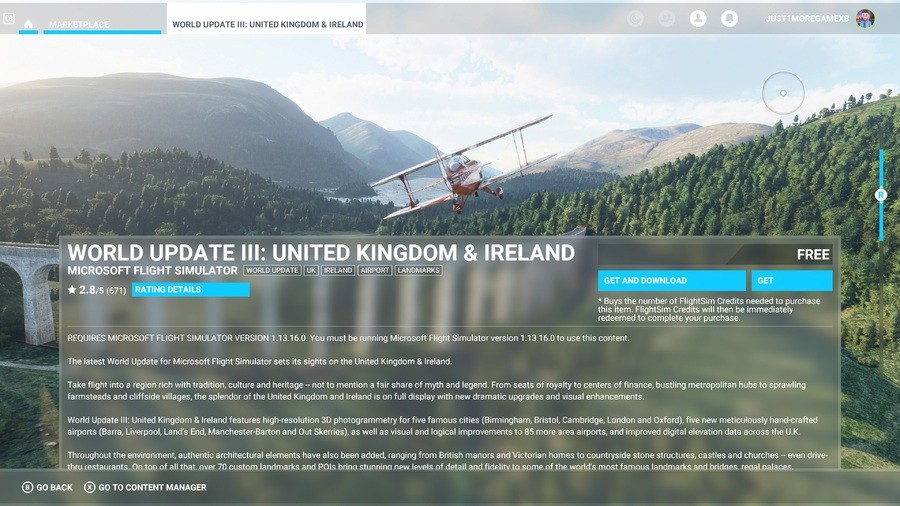
By now you've hopefully had a chance to at least try Microsoft Flight Simulator on Xbox Series X or Xbox Series S and marvel at its wonderful visuals. But did you know you can make it look even better (for free)?
Over the past year, the team at Asobo Studio has been releasing a series of world updates, targeting different areas of the world and giving them a hand-crafted makeover. These updates are accessible for free on Xbox as well, but they don't come pre-installed, so you have to find and download them for yourself.
The updates that have been released so far have focused on Japan, the USA, the UK and Ireland, Western Europe and the Nordics, adding everything from high-resolution 3D photogrammetry for cities to custom landmarks.
Without further ado, here's how you can locate them:
- Load up Microsoft Flight Simulator
- On the main menu, scroll across to 'Marketplace'
- Identify the 'World Update' tab and select it
- Hit 'Full Catalog', and you will see all five available world updates
As you can see from the image above, all you need to do after this is hit 'Get and Download', and your chosen world update/s will begin downloading in the background while you play the game. This obviously takes up extra space, so you might want to pick and choose the updates you're most interested in.
Asobo will continue to release free world updates in the future, so there's plenty more good stuff to come!
Have you downloaded any of these free world updates for Flight Sim on Xbox? Let us know below.





Comments 11
The only thing I don’t like is that - as far as I can tell - these only download whilst you are playing the game. When you quit the game they are no longer downloading. I would rather download them overnight or when I’m at work.
Think this is a must do. So many areas I went to looked like a scene from Inception where the land had bent into itself.
Yeah I set these to install but as said above, I wish I could do it from the main Xbox menu
Really enjoying this so far, played 3.5 hours of it yesterday. Visiting Singapore, Dubai, Abu Dhabi, London, Lahore. Did some of the basic training and visited landmarks like Mount Everest, Bora Bora, Pyramids, London Eye. Great fun! Can't wait to play again later today.
As mentioned on the other article, worth noting here that if quick resume fails (or you quit the game manually for whatever reason), the downloads don't continue in the background (makes sense) OR start automatically when you re-open the game - you'll need to jump into the menu and re-start them manually when you open it back up.
Thanks for the heads up, didn't realise I had to do the world updates separately I'm game
How big are these updates exactly?
@NicolausCamp the UK on is about 6gb I think
Does anyone know how you can take screenshots with all the HUD elements?
Was trying to take a few dramatic ones last night but the HUD ruins it.
@blinx01 I simply clicked on all of the white icons that run across the top of the screen to make them go dark; each one turns off/hides an element of the HUD. If you aren't already doing so, having "All Assists On" is a HUGE pain-saver as well if you're a noob at this like myself who just wants to fly around and take screen captures. Of course I also have been playing mostly from an exterior view so I can take screenshots as you've said.
Some stuff is less than intuitive, but I guess that's to be expected with such a simulation-heavy title.
If there was ever a gamepass cloud title, this would be it. No install size, all graphical updates and an input delay is not gamebreaking.
Tap here to load 11 comments
Leave A Comment
Hold on there, you need to login to post a comment...