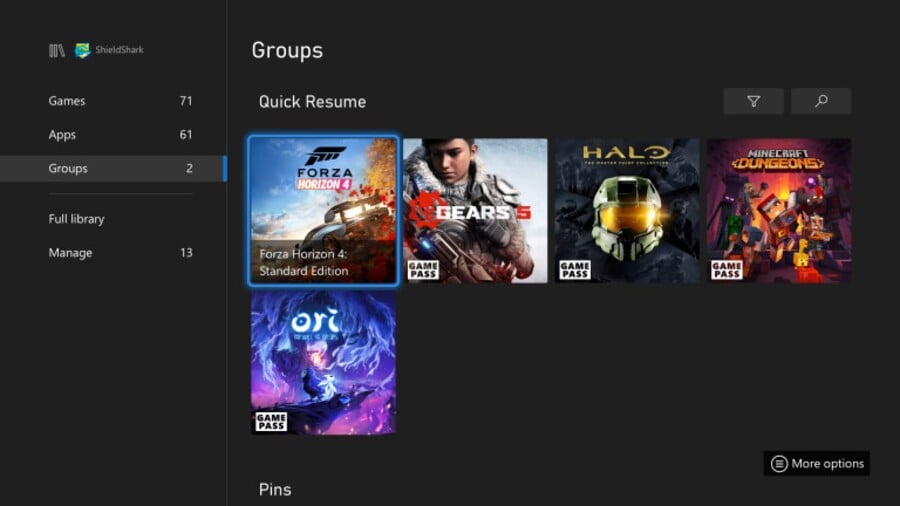
The May 2021 Xbox update officially rolled out yesterday across the world, and arguably the biggest highlight of the package was a bunch of improvements to Quick Resume on Xbox Series X and Xbox Series S.
In particular, you can now see at-a-glance which games are being saved in a Quick Resume state on your console, so you're no longer guessing or trying to remember the titles you've been playing recently - a very welcome feature! Additionally, a new tag allows you to see whether the game you're playing actually supports Quick Resume.
It's not just the visibility though - Microsoft also says that Quick Resume is now benefiting from improved reliability and faster load times, and while we haven't necessarily noticed this ourselves yet, many Xbox fans already have.
So, it's early days yet, but we wanted to gather your thoughts on how Quick Resume is performing following the May 2021 Xbox update. Happy with the improvements? Give us your thoughts down in the comments.





Comments 16
Haven't tried them, think without this website I'd honestly be lost on a lot of what Xbox is doing
Been using them for a while now and the improvements have now made it a feature I actually use.
I can actually see what I have suspended and it now only takes about 5 seconds to jump right back into the game.
For example, I was playing RE Village, my friend wanted a game on FIFA 21, so jumped over to play a few games with him on that, and instantly back to where I left off in RE Village.
I'd like to see somewhere in the UI which games are compatible with Quick resume...
@fabiotc Indeed and auto HDR and FPS boost. Especially as these two aren't always enabled by default. The obvious place would be the filter section in my games and apps.
Amazing feature for those who play multiple games at a time, To be honest I never used quick resume before, I can only play 1 game at a time..
Do you actually have to create a group for games in quick resume, or does it do it automatically?
@Nightcrawler71 it is created automatically
@Jarobusa cool, thanks 👍
Not being on the home screen led to a bit of confusion, but I'm glad it's here. Interested to find 3 games I haven't played in months in the list
@Poskito Yep. It’s crazy. Kids can play all weekend and it still goes back to my last game. Even after having the console powered off at the wall for over an hour.
Honestly, I haven't been using the feature much since it wasn't completely stable. People were having trouble with achievements popping for Assassin's Creed Valhalla, so I wasn't about to risk something going wrong with them on my end.
Now that I'm done with the game until I'm ready to play the upcoming DLC, I may finally give the feature a real shot. Obviously it would be great to bypass certain things, like the narration in The Witcher 3 every time you load the game.
@Poskito where is it at?
I updated my Series X and tried it.
Is it possible to suspend a game without starting a different game?
@VisitingComet1 in My Apps and Games, at the top of your Groups tab
I love it but it is still broken for some games that “supports” it. I always have to force quit AC Unity because if I return to the game using Quick Resume it’s frozen. Haven’t experienced that in any other game though.
@BundyDanger The Game Session state is stored on the SSD anyways, so you could in theory have your machine off for months and be able to go back in.
I've had issues with games not resuming or just starting up as normal, but generally it's been a great feature. Similarly the Rest Mode on the PS4/PS5, but that's only 1 game at a time.
Tap here to load 16 comments
Leave A Comment
Hold on there, you need to login to post a comment...