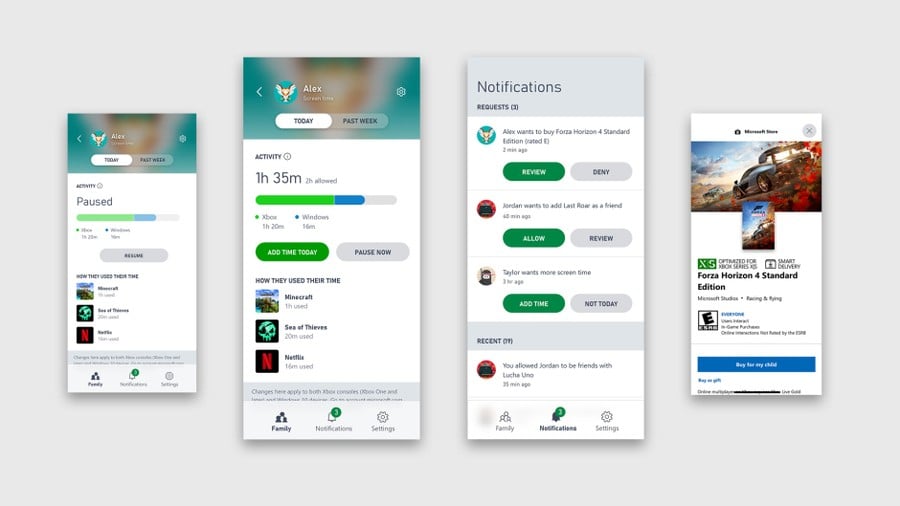
Microsoft has today updated its Xbox Family Settings App on iOS and Android, bringing a couple of highly-requested new features including the ability to pause screen time and an 'Ask to Buy' option for your kids.
The 'Pause Screen Time' feature is as simple as it sounds - a button allows you to block their account temporarily until you decide their play time can resume, and of course you can still set time limits on their Xbox activity as well.
The 'Ask to Buy' feature allows your kids to ask you if they can buy something, sending a prompt to your phone giving you some information on the request, as well as allowing you to approve or decline the purchase.
If you haven't tried it out before, the Xbox Family Settings App boasts a massive range of parental control features including Friends List monitoring, activity reports, content filters and much more. It's available for free over at the App Store for iPhone and iPad users, and the Google Play store for Android users.
"We hope the Xbox Family Settings app will empower parents to have conversations about the right amount of gaming and appropriate content with their children. We’ll continue to update the Xbox Family Settings app to ensure that it meets the needs of today’s families and help everyone to enjoy fun and age-appropriate gaming."
Happy with these new features? Have you been using this app? Give us your thoughts in the comments below.





Comments 4
Whatever happened to politely cutting their power cable with a pair of scissors and glaring at them in an 'I told you so' manner?
@Olliemar28 or smashing up the console while the kids cry and posting it to YouTube. I feel like we're losing touch of the good ol days.
@Olliemar28 it's a forgotten art, perhaps because the parents kept forgetting to unplug the power cable from the mains before they cut it with scissors!
@Olliemar28 Probably cause the parents are also using the console.
Tap here to load 4 comments
Leave A Comment
Hold on there, you need to login to post a comment...