
Warzone 2 has been out for a few days now, and we've already dropped into Al Mazrah plenty of times on both Xbox Series X and Xbox Series S. The good news is that both versions of the game are very solid, although our opinion on the best Xbox settings does vary a little bit between the two current-gen consoles.
So, here are our best Warzone settings right now on Xbox Series X and Xbox Series S:
Best Warzone 2 Graphics Settings: Xbox Series X
First off, if you have a display that supports 120Hz, we absolutely recommend running Warzone 2 at 120FPS on Xbox Series X. We've not noticed any major frame rate drops during our testing so far, so turn this option on if you have the facilities for it - it'll help you win those close-fought gunfights!
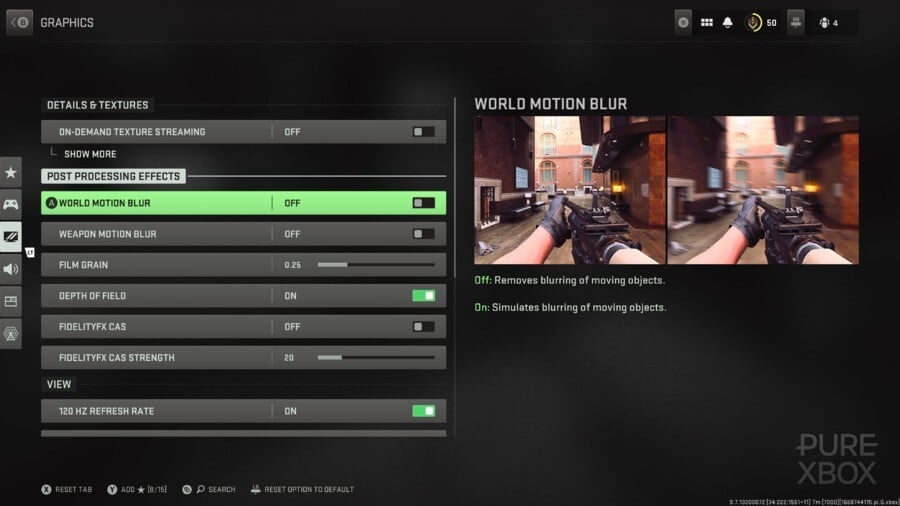
If you are running 120Hz, we recommend turning both versions of motion blur — World blur & Weapon blur — off. Turning these off increases visibility overall and the higher frame rate helps smooth out the image in motion anyway.
Having said that, if you're using the 60Hz mode, we think turning on World motion blur is a good idea. Weapon blur makes very little difference, but World blur helps smooth the image out when running at 60Hz, making for a less stuttery experience overall.
Xbox Series X runs Warzone 2 pretty flawlessly to be honest, aside from some initial server slowdown we've seen at launch - which is almost to be expected in this day and age. The foundations are rock solid here.
Best Warzone 2 Graphics Settings: Xbox Series S
We reckon 60Hz is the way to go on Xbox Series S, even if you have a display that supports 120FPS. The visual settings are much better balanced at 60FPS, and while the 120Hz mode seems to run well enough, the visual downgrade is noticeable, especially across some of Warzone 2's huge sightlines.
That also means that on Xbox Series S, we recommend turning on World motion blur at 60Hz, just as we do on Xbox Series X. This negates some of that 'smoothness' loss when dropping down from higher frame rates, and we reckon 60Hz + World motion blur is a great way to go on Series S.
Best Warzone 2 Settings On Xbox
In terms of non-graphical settings, we do have a few recommendations across all versions of Warzone 2. The 'tactical' button layout is our preferred option on controller, to allow for crouching & going prone while shooting, and we also like to change 'amor plate behaviour' to 'apply all'. This means one button press will apply all stored armor plates, rather than having to 'press and hold' for each plate!
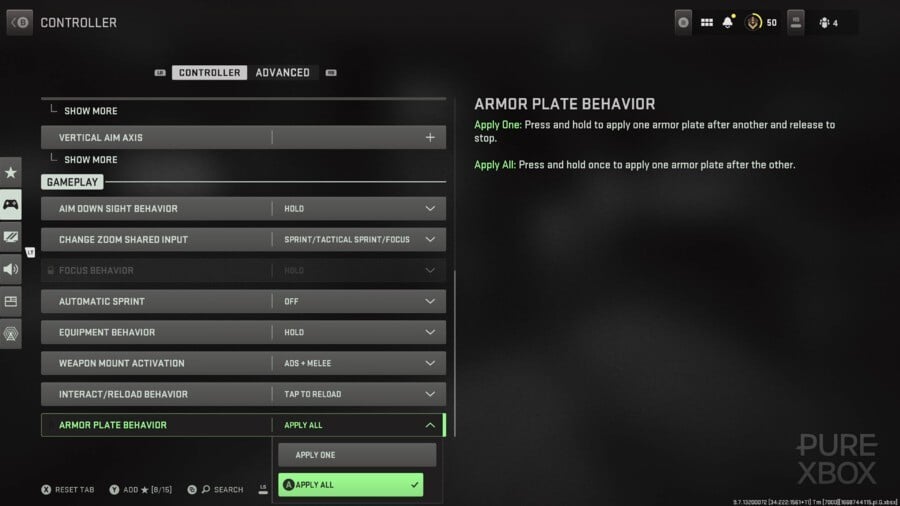
Most remaining Warzone 2 settings on Xbox we like to keep pretty close to default to be honest. It's always worth playing with aim sensitivity to find your perfect level (we use the default '5'), but Infinity Ward knows how to tune a console shooter at this point, and we love the way this game feels to play on mostly default settings. Upping the field of view is a good idea though (we use 90) - especially if you sit fairly close to your gaming screen.





