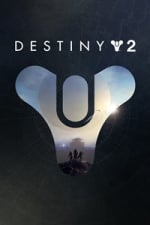Destiny 2: Lightfall is now live after a brief period of downtime for Bungie's MMO shooter, but there appear to be some launch day problems specific to the Xbox Series X|S versions of the game.
"We are investigating an issue blocking sign-in for some Xbox Series X|S players. These players will not be able to log in to Destiny 2 when the game comes back online on February 28, 2023 at 9 AM PT (-8 UTC) unless the following steps are completed..."
Bungie has explained how to fix these sign-in issues ahead of diving into its latest expansion, so we'll detail all of the team's instructions down below if you're gearing up for Lightfall's launch. Oh, and up above you can check out our Pure Xbox video on everything you need to know about Destiny 2: Lightfall before jumping in!
How To Sign Into Destiny 2: Lightfall On Xbox Series X|S
Update (Tue 28th Feb, 2023 17:12 GMT): Bungie has now updated this advice on how to sign into Destiny 2: Lightfall on Xbox Series X|S. In the tweets below, you'll find the most recent instructions:
Original story (Tue 28th Feb, 2023 17:00 GMT): Bungie has given fans a heads up that ongoing sign-in issues will prevent some users from accessing Destiny 2 after the Lightfall update - if they don't change their installation settings, that is. Basically, if you're one of those affected by the sign-in issues, you'll need to remove a bunch of old Destiny 2 DLC packs from your storage device before trying to log in.
Here's the full list of DLCs that need to be removed:
- Destiny 2: Forsaken - Black Armory
- Destiny 2: Forsaken - Joker's Wild
- Destiny 2: Forsaken - Penumbra
- Destiny 2: Forsaken Annual Pass
- Expansion I: Curse of Osiris
- Expansion II: Warmind
And here's how to remove these DLC packs on Xbox Series X and Series S:
- Quit Destiny 2 if the game is running
- Hit 'Manage game and add-ons'
- De-select any of the above list of content you have installed
- Press 'save changes' and allow your system to remove the DLC
- Re-launch Destiny 2 and log in
In regards to re-installing these packs once you've successfully logged in, it may be worth keeping an eye on Bungie's social channels for further updates. At the time of writing, the team hasn't given any instructions on re-installing these packs, but hopefully they'll update the community as Destiny 2: Lightfall begins to rollout worldwide.