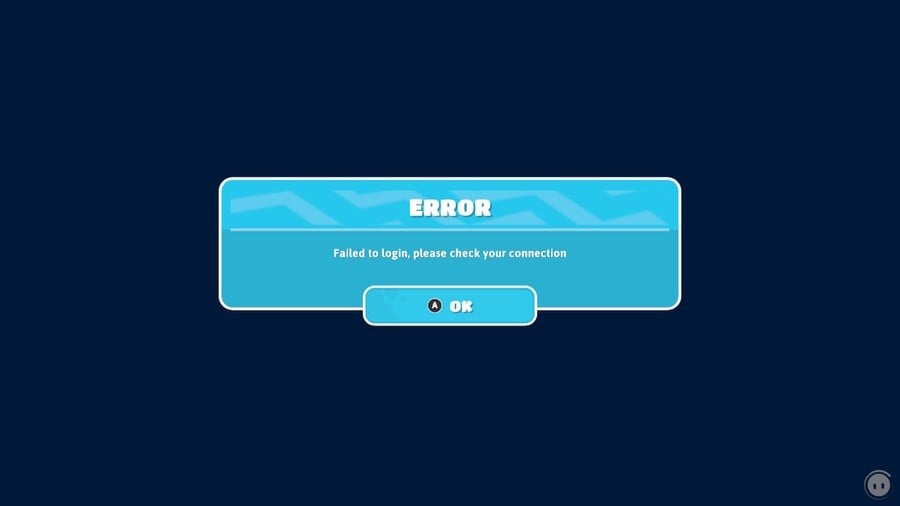
If you've loaded up Fall Guys and received a "failed to login, please check your connection" error, it means you can't start the game right now for one of two reasons. Let's break down both of these possible causes:
Connection Error
It might simply be that you're having a problem caused by your own internet connection right now, and that's why you're seeing the "failed to login, please check your connection" error. Fall Guys needs the internet in order to work.
Server Problems
More than likely though, you're seeing the "failed to login, please check your connection" error because the Fall Guys servers are having some issues or downtime right now. If you're reading this shortly after the launch of Fall Guys on Xbox in June 2022, the servers are the problem, as confirmed by the official Fall Guys account on Twitter:
So, if you want to know how to fix the "failed to login, please check your connection" error in Fall Guys, firstly make sure that your internet connection is up and running, and then check the Fall Guys account on Twitter to see if any network outages have been reported recently. If it's the latter, it's a case of just being patient for the time being.
Are you suffering from this problem in Fall Guys? Let us know down in the comments below.





Comments 0
Wow, no comments yet... why not be the first?
Leave A Comment
Hold on there, you need to login to post a comment...