
Good news! Mass Effect Legendary Edition is coming to Xbox Game Pass Ultimate via EA Play later this week on Thursday, January 6th. The bad news is there's no official way to pre-install it, at least not at the time of writing.
Fortunately, even though you can't officially pre-install it with Game Pass, there is a way to download Mass Effect Legendary Edition right now on Xbox — even if you don't own it. You can only pre-install the first game (21GB) as the other two games have to be downloaded inside the Legendary Edition itself, but it's better than nothing, right?
Here's the step-by-step of how to do it:
- Load up the official 'Xbox' app on Android or iOS (not the Game Pass app)
- Hit the search icon at the bottom of the app
- Tap 'Games' and search for Mass Effect Legendary Edition
- On the game page, hit 'Download to Console'
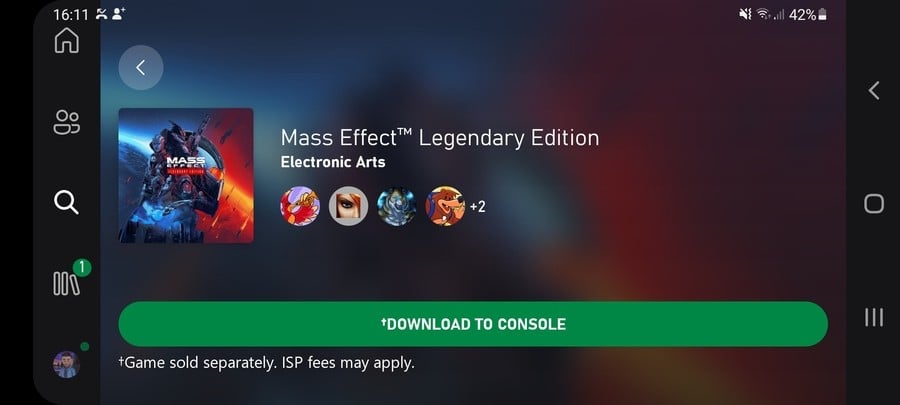
Once you've done this, the game should automatically start downloading on your Xbox system of choice. However, if this is your first time using the Xbox app on mobile, you may be prompted to pair your console with it first.
If you find you can't access the game because you "don't own it" on Thursday, you may need to go back into the Microsoft Store and hit 'download' once again — your Xbox will then realise you've downloaded it for Game Pass / EA Play, and it should immediately start working. Just keep in mind that Mass Effect: Legendary Edition likely won't go live at midnight, so you may need to wait until later in the afternoon or evening before it's available.
Any questions about this? Drop them in the comments and we'll try to help you out.
Please note that some external links on this page are affiliate links, which means if you click them and make a purchase we may receive a small percentage of the sale. Please read our FTC Disclosure for more information.





Comments 10
Anyone know how many gigs the download will be. Just concerned due the massive, ominous, huge hard drive space on the next gen consoles.
Yes. Much sarcasm due to skimpy storage space.
@GuyinPA75 Looking online briefly it's between 97-102Gb. So you'd need a fair bit of space. I wish there was a way to just install the games individually rather than the whole trilogy.
The disk space on the new consoles is far too small (especially the S which is supposed to be all digital!), and it's clear they expect people to fork out for the proprietary memory expansions so they can keep the base price down, and earn more margin on the extras.
Games are going to get bigger and bigger as there's no real incentive for developers to keep file size small now they're not beholden to physical discs, and there's fast access memory.
Here's to hoping they fixed all the new issues in this version like saves being deleted. Still not went back through ME2 after Legendary deleted 40 hours of progress.
@CrazyJF No, it's still the same unfortunately — I'd neglected to make a note of this in the article though, so thank you for mentioning it.
I can’t fall down this rabbit hole again….if I even install this game my current play through of Yakuza 0 will be kaput
@Dusk_Actual damn, considering there are 6 more yakuza games after zero, not counting like a dragon or the judgement spinoffs, you may not get to ME this year🤣
@PhileasFragg Microsoft seem to be very comfortable adopting the Nintendo business model. Put out a console that is really below respectable specs to straight up force you into buying all the necessary peripherals just to maximize profits.
Did u forget about the x
@GuyinPA75 When it comes to Nintendo at least they position their under spec products being cheaper, and usually as a compromise to allow for other, useful, features like portability. At least with a Switch you can use MicroSD cards for storage that are pretty cheap, and will get cheaper over time as it's a very competitive market.
With Xbox they've got these propriety memory cards that they can charge what they feel like as there's no competition. At least with PS5 you can use, specific, 3rd party NVME upgrades that'll likely drop in price over the life of the console. MS going for a special card, but there not being any real gain in loading times over PS5 that I've seen really sucks. Let's just hope someone comes out with a 3rd party expansion card like the old memory cards of the PS1/2 era.
@PhhhCough I know right? Funny you mention Judgment, I’m about to pull the trigger on buying it. So far my plan of not buying any games in January is a glorious disaster
Show Comments
Leave A Comment
Hold on there, you need to login to post a comment...