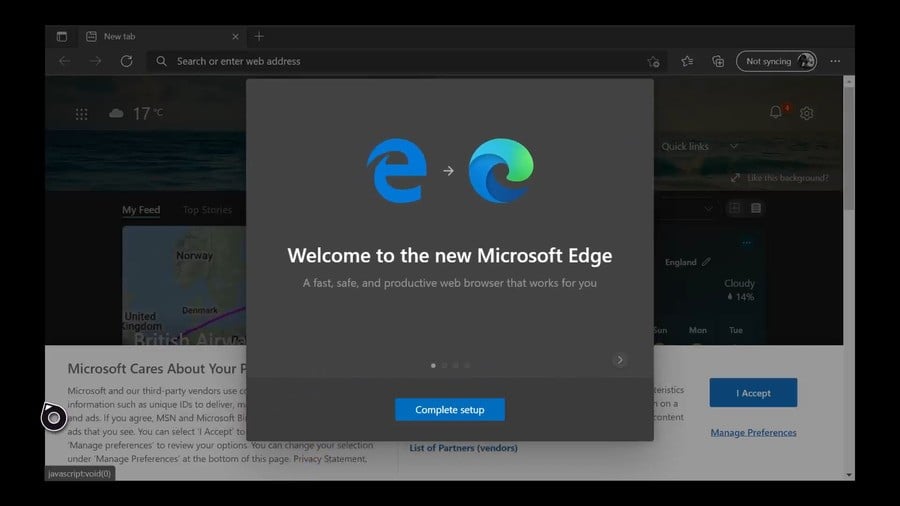
Microsoft has now officially rolled out the new version of Microsoft Edge for Xbox as part of the September 2021 Xbox update, and it's a massive improvement on the old version with a bunch of extra features to take advantage of.
This is the Chromium version of Edge, and that means any issues you might have run into in the past with videos failing to play or certain websites not loading correctly on Xbox should be rectified with the new browser.
Better yet, the new Microsoft Edge finally introduces mouse (and unofficial keyboard) support for the first time on Xbox, so it's now entirely possible to hook up the necessary peripherals and navigate the browser as you would on any PC.
All of this is just the tip of the iceberg, as it's already been discovered, for example, that Google Stadia games can be streamed using the browser. We've tried using Xbox Cloud Gaming via browser and while the games do load with no issues whatsoever, controller support for these games doesn't seem to have been implemented as of yet.
As The Verge highlights, you can also use it to access the web version of Discord if you want to.
Here's what Microsoft has to say about the new version of Microsoft Edge for Xbox:
"Browse the web right from your Xbox console. Just launch the Microsoft Edge app and you can keep up with your favorite sites on the internet, watch videos, and even play games – all without leaving your console."
What Edge on Xbox supports:
- Watching videos
- Playing games on certain websites with an Xbox controller
- Using a mouse
- Private browsing
- Cross-platform syncing with your Edge experience on your phone, tablet, or PC while signed in
- Using a passkey.
Things to keep in mind:
- Some features that exist on other versions of Edge (like downloads or browser extensions) are not supported on the console version of the browser.
- Edge can be used to watch videos, but it may run into issues with video playback on various websites, depending on whether those websites use outdated web standards.
- To get out of gamepad mode when playing a game through Edge, press and hold the Menu button .
- To change the in-app language in Edge, go to More options (…) in the upper-right corner and then select Settings > Languages.
We don't know about you, but we've been crying out for an improved version of Microsoft Edge on Xbox for years now, and this new version offers massive potential. It'll be interesting to see what Xbox fans can get out of it...
Have you tried the new version of Microsoft Edge on Xbox yet? Let us know in the comments below.
[source support.xbox.com, via theverge.com]





Comments 11
I’m very curious if I can use this to do web based work reliably. Office 365 web apps, hopefully, all work smoothly as well as web based remote desktop sessions to manage VMs…
Anyone know if it's possible to set the homescreen on the browser to show a picture of a different location everyday like nice scenery with a small explanation of where it is when you move the cursor over 'like this image?'? I've seen it at work on the PCs while I go around cleaning (I'm a cleaner) and there's always one pc on with different images when I'm wiping the mouse and keyboard.
Just tried forza horizon 4 on xcloud via the browser and it's works with a wired controller, just press and hold start on the controller and there should be an option for browser or game controls.
@teknium_ Can I ask why you would do this? Is it the only way to cloud stream the games on Series X?
I ask because I tried this on my PC as soon as I read the update was out. Seems amazing to just pick any game and go into it straight away, but found the frame rate on Fallout 4 really poor. Is this something that runs better on Edge vs the Xbox app on PC?
Would be great to not have to download games onto the box to play them unless I really get into them - like a initial trial, then if they keep my attention I will download them.
I only tried just to see it working, pretty sure we will get a specific xcloud app for console this year.
> Playing games on certain websites with an Xbox controller
Does anyone have a list? There are plenty of HTML games, emulators, etc. that I would check out if Xbox controller support is available.
@101Force ooh, try psnow
Students can now buy an Xbox for school and college..
This is cool development...
Most game console are losing their browsers.
My only complaint is a lack of extension support, but it's still without a doubt the best web browser on a console.
I'm happy that it offers something to those that want it, but personally, I have no use for browsers on consoles, and I don't see the use of them either, especially since it's far easier to either just use my PC or my smart TV, which both have instant access to any browser I want, instead of having to be forced to use Edge, a browser I personally don't prefer.
And besides that, having to switch on a console to use a browser is a bit of an unnecessary step, in comparison to the other options that I have available.
But, to each their own, obviously, so if you ARE happy about it, then that's ultimately a good thing. Options are always good, so the more, the merrier, even if they aren't for all of us.
Tap here to load 11 comments
Leave A Comment
Hold on there, you need to login to post a comment...