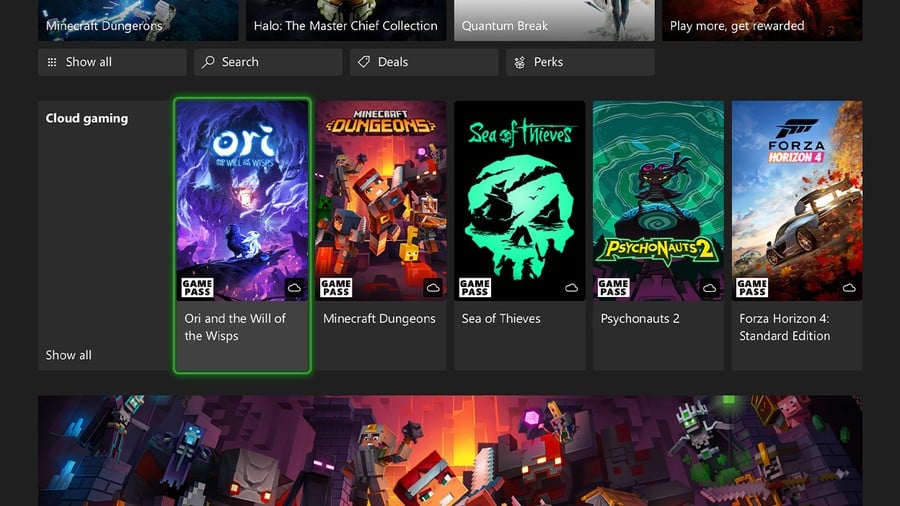
Have you found yourself encountering error code 0x87e50007 when attempting to launch certain games or apps on your Xbox console? Don't worry, you're not alone!
Thankfully, this particular error code is simply related to the update status of the app or game you're attempting to use and is therefore a fairly simple problem to rectify.
In order to fix error code 0x87e50007 you're going to need to head to the game or app you are currently having issues with and then hit the "options" button on your controller as you hover over its menu icon. Now head to Manage Updates And Add-Ons to check whether there's an update that's waiting to be installed.
Install any pending updates to get your game or app up to date and then re-launch it and you should find yourself good to go.
If you're still having issues you can also simply delete and then reinstall the program in question which should hopefully fully resolve the problem.
Have you been having issues with error code 0x87e50007? Let us know in the comments!





Comments 0
Wow, no comments yet... why not be the first?
Leave A Comment
Hold on there, you need to login to post a comment...