
With Microsoft confirming that Netflix will be usable by non-Xbox Live Gold members on the Xbox One soon, we thought we'd give you a couple of quick tips on how to open up a a whole new world of content on the popular streaming service.
How? Well, with a subscription to a service that makes Netflix believe that you're in the US, you can get access to some booming content that isn't available on the much, much weaker UK version of the service. What's better is that you don't need a second Netflix subscription to do it!
A quick glance over on Netflix US shows that the UK is missing out on 11 seasons of Family Guy and stacks of American Dad!, along with the complete The Inbetweeners, three seasons of The Walking Dead, six seasons of Mad Men, the complete House M.D., and a bunch of niche content such as AMC's awesome Comic Book Men and loads of anime such as Sword Art Online and Fairy Tail. Not only that, but the US edition houses more recent movies such as Don Jon that aren't on the UK version, too.
So, how do you get all that sweet, sweet content?
Prerequisites
You'll need an account with a DNS provider. We like Unblock Us. They charge $4.99 per month for their service, and allow you to switch your Netflix region on the fly. Their service also works for things such as NHL Gamecenter, and other US-based apps.
Step 1: Setting Up Unblock Us
Once you've registered with Unblock Us and logged in, head to their homepage. You'll see something like the following:-
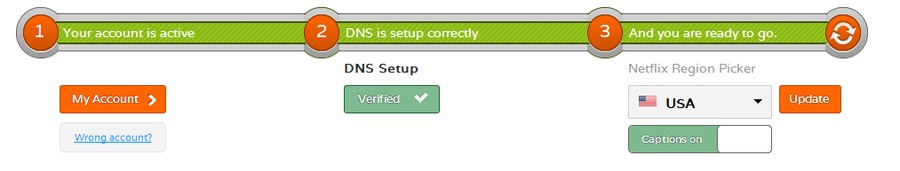
Just select "USA" from the Netflix Region Picker, and hit "Update."
Step 2: Setting Up Your Xbox One
To get your US Netflix going on, you need to load up the Settings app on your Xbox One.
1. Select "Network"
2. Then choose "Advanced Settings"
3. Then select "DNS Settings"
4. Select "Manual"
5. In the "Primary DNS" box, enter 208.122.23.23 (or the DNS your provider has given you) and select "Enter"
6. In the "Secondary DNS" box, enter 208.122.23.22 (or the DNS your provider has given you) and select "Enter"
Now, reboot your console and fire up Netflix. Boo-ya! You're done!

We're using Unblock Us as an example, but you should be aware that there are a lot of services out there that offer the ability to do this. If you're going with another DNS provider, remember that you'll need to use their specific DNS servers. The IP addresses we've listed above will not work! Also, if you lose connection or you're given a new IP by your broadband provider, you'll need to head back to the Unblock Us site in a browser, and click "Activate my new address" to continue use.
This doesn't appear to affect anything else. We've used the steps above for a few months now without having any issues with purchasing content from the UK Xbox Games Store, playing online, or anything like that. Have fun!





Comments 3
Oh snap. That's pretty awesome. Maybe this would be good for Nintendo consoles seeing as they're region locked. Good way to grab a few downloads from the Japanese eShop maybe? Hmmm... I'll have to look into this.
I'm in the US and I know that when I go on Netflix there's quite a bit of British content, like the original House of Cards (not Kevin Spacey version), The Girl With the Dragon Tatoo trilogy, Dr. Who, etc. But I guess they just put up the most popular stuff. This method would be good for getting all the other stuff.
@JaxonH It might work with the eShop. I know it doesn't allow you to get US/Japanese Xbox Games Store content as your actual game store account sets your region, whereas Netflix determines your region based on the DNS. It all depends on whether or not Nintendo looks at your account, or at your DNS.
@SuperKMx
Ahh, I see.
Tap here to load 3 comments
Leave A Comment
Hold on there, you need to login to post a comment...